PeakHour
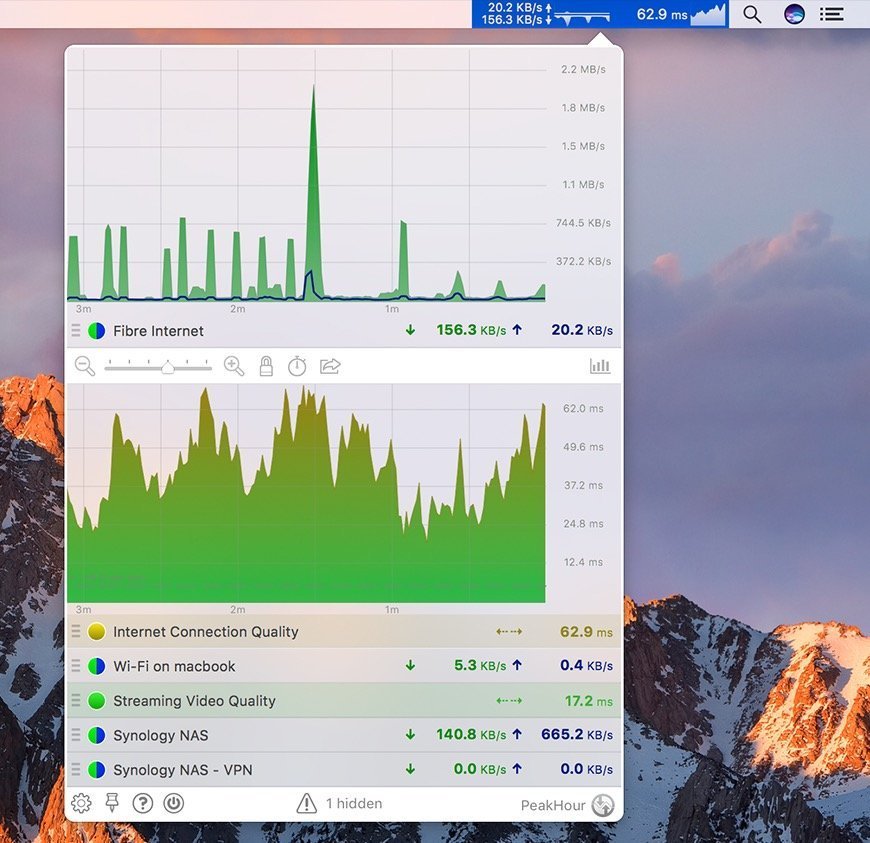
Monitor your Internet performance, usage, connection quality and lots more, right from your menu bar.
Become a sponsor of MacMenuBar and get your message in front of a passionate MacOS-focused audience!
Running a Mac should be a hassle-free experience. However, they’re not immune to issues and MacOS’ system monitor isn’t that great to just glance at your overall system health.
Check out these Mac Menu Bar System Tools Apps:
Running a Mac should be a hassle-free experience. However, they’re not immune to issues and MacOS’ system monitor isn’t that great to just glance at your overall system health.
Check out these Mac Menu Bar System Tools Apps:
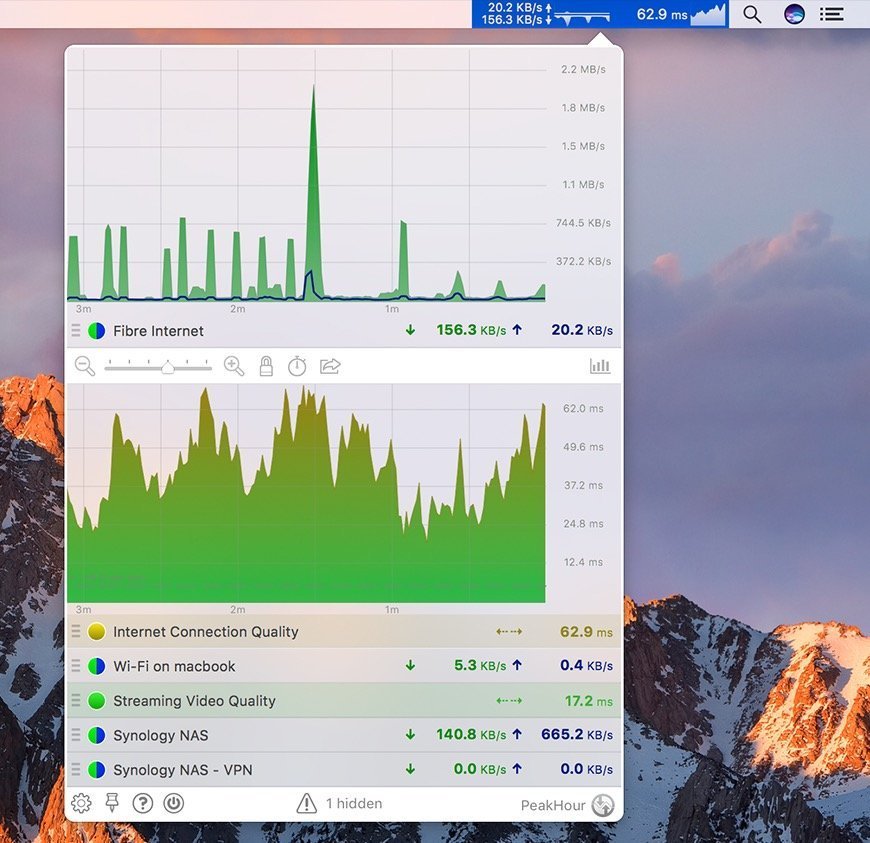
Monitor your Internet performance, usage, connection quality and lots more, right from your menu bar.