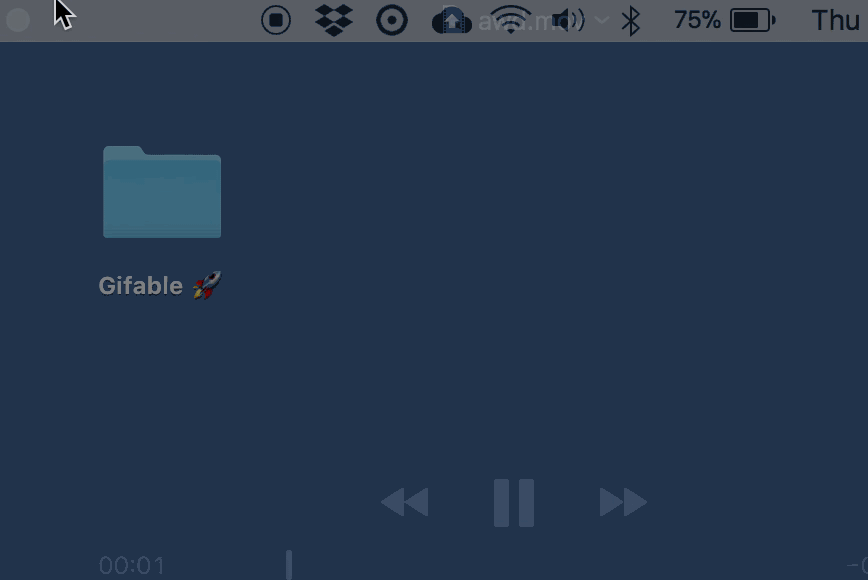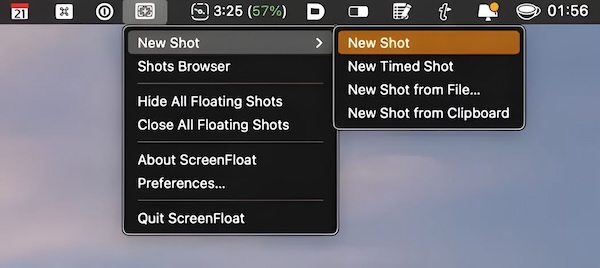Mac’s screenshot abilities are pretty solid, but they could always be better. Third-party screenshot applications offer a lot of extra features.
Check out these Mac Menu Bar Screen Capturing Apps:
ScreenshotMenu
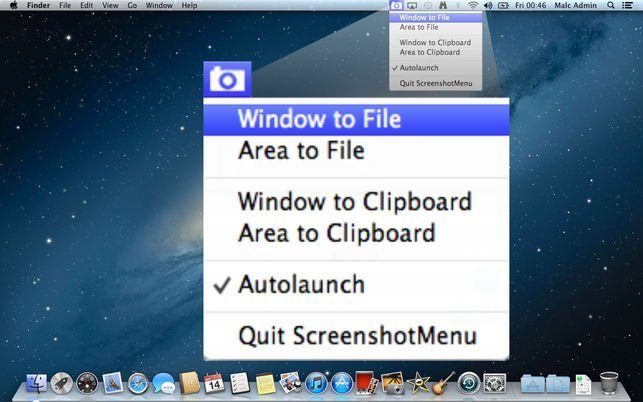
Take screenshots right from your menu bar. Just click the camera menu bar icon and choose one of the options.
Gifox
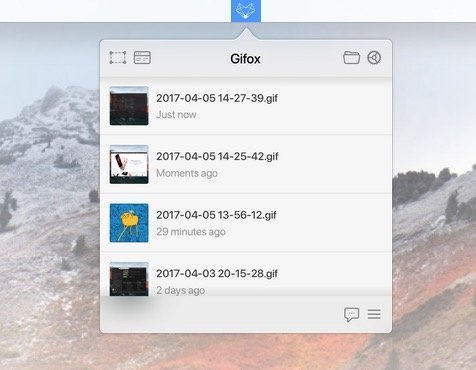
Gifox is a menu bar app that records your screen into animated GIFs. You can also share your captured GIFs with Dropbox, Google Drive and Imgur.
Mathpix snipping tool
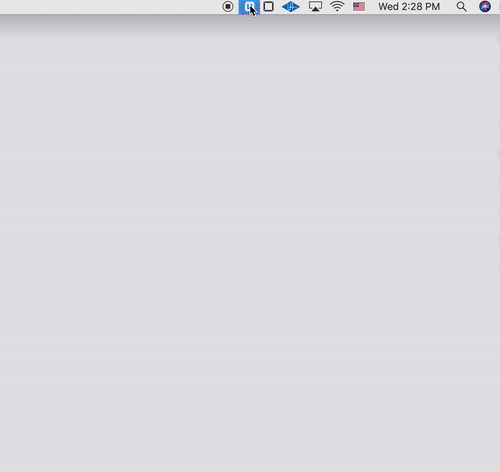
Take a screenshot of math and paste the LaTeX into your editor, all with a single keyboard shortcut. Choose your desired format, edit it, and more, right from your menu bar.
Screenfloat
End of content
End of content