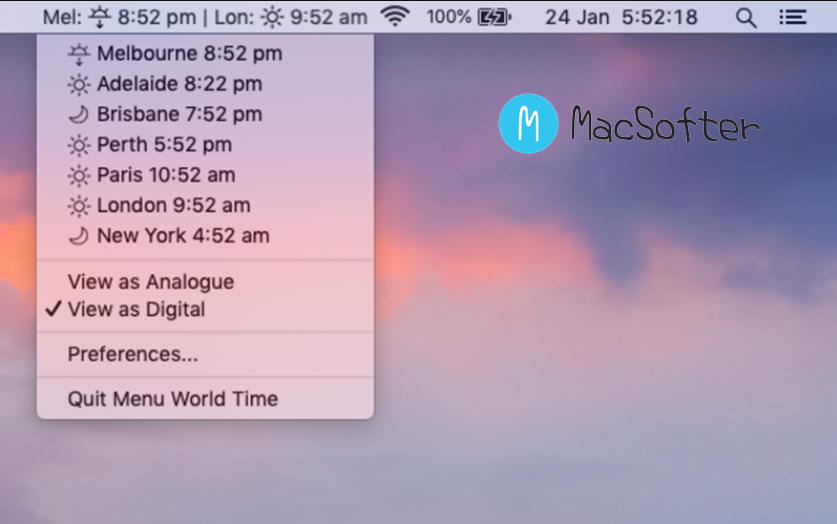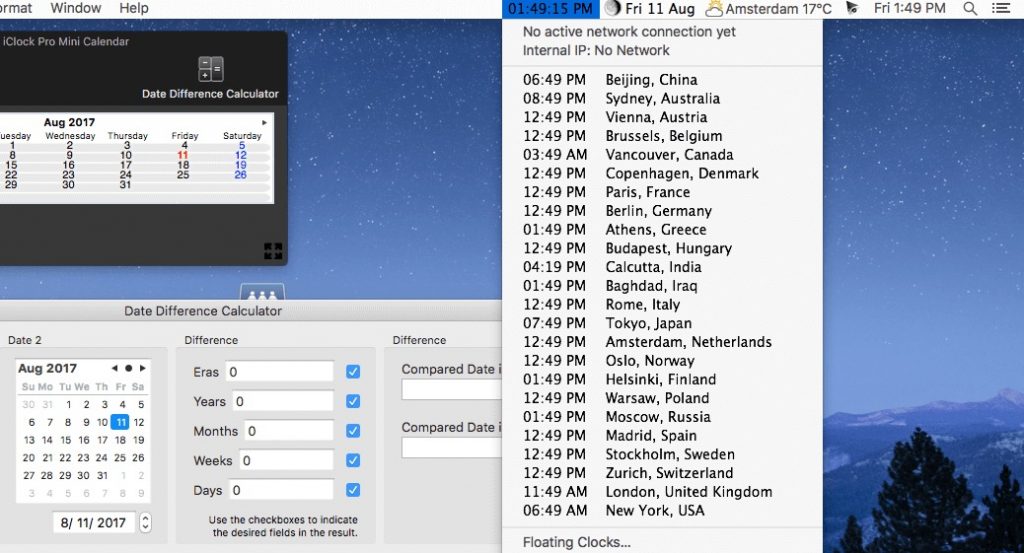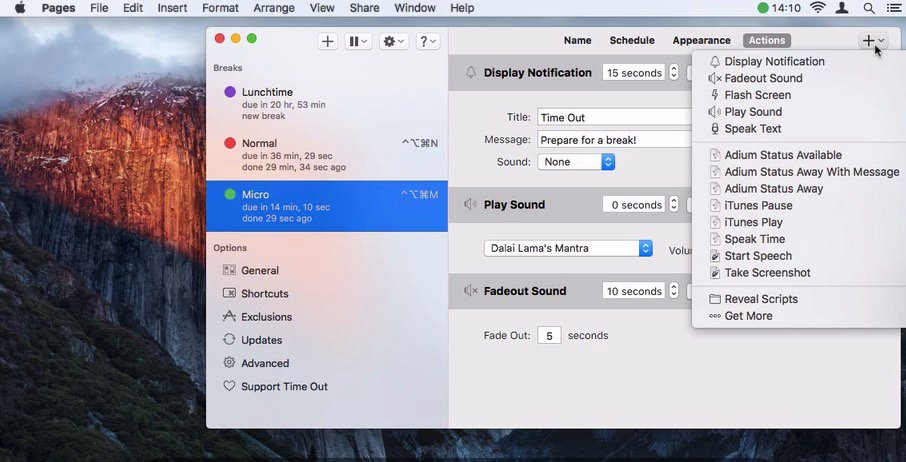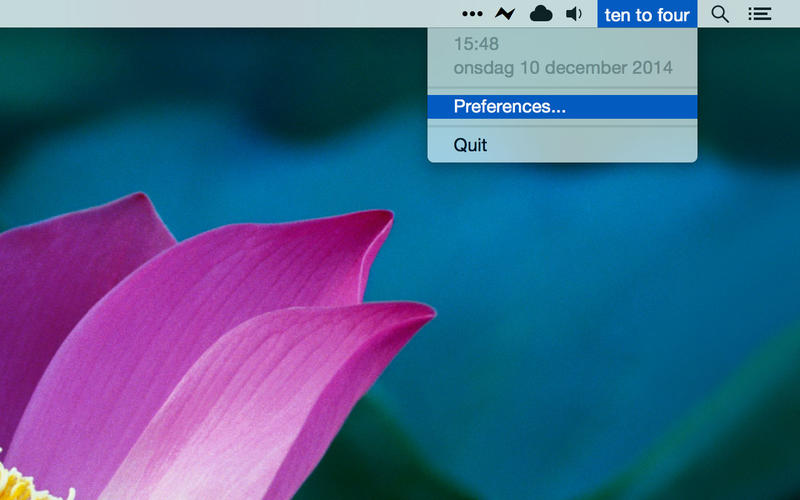Timers, clocks, world time — all one glance away. These menu bar apps keep you on schedule without breaking your flow.
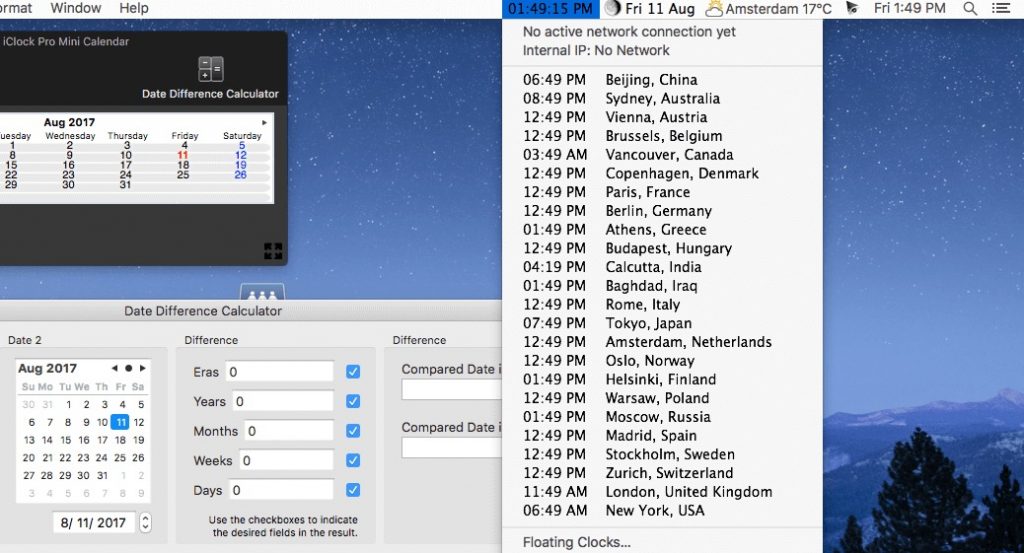
This menubar clock replaces the limited time app in the menubar with a drop-down menu of the current time/date in any city in the world, time & date simultaneously in any format, font or color, instant calendar, stopwatch, moon phase, floating clocks, and much more.
Visit Watch

Never think of timezones again. Follow your family members or teammates and have their local time, no matter if they move.
Visit Watch
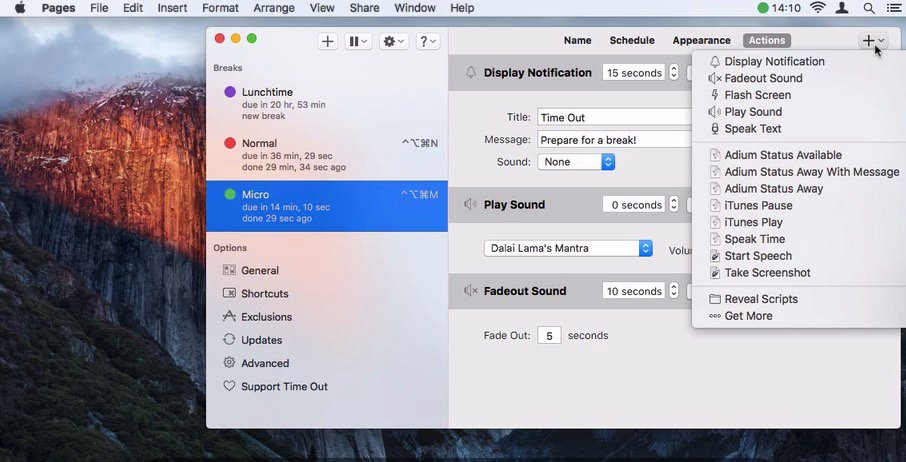
TimeOut gently reminds you to take a break on a regular basis. For instance 10 minutes every hour, and 15 seconds every 15 minutes.
Visit
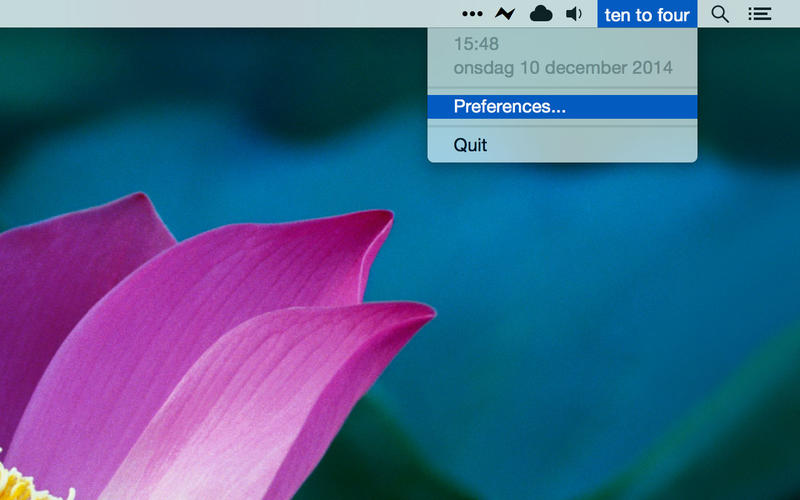
FuzzyTime is a simple, human readable clock in your menubar, that can be used instead of your computer’s built in clock. Instead of 16:40, you would see “twenty to five”.
Visit
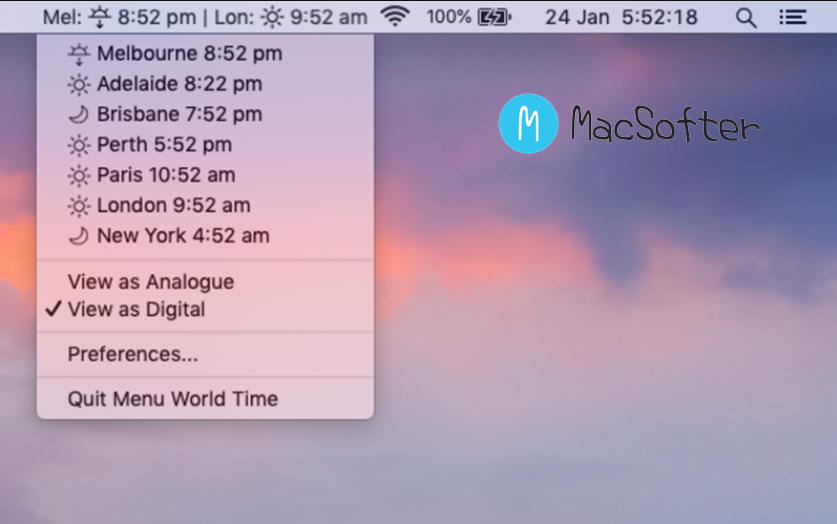
A little Mac app showing the local time of as many places as you’d like in your menu bar – or collapse them all into a drop-down menu. It shows a clock for each city right in the menu bar. Click the icon in the menu bar to quickly see city times.
Visit
End of content
End of content