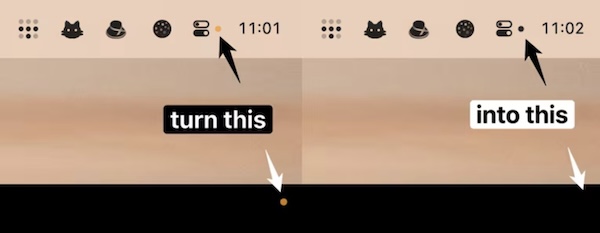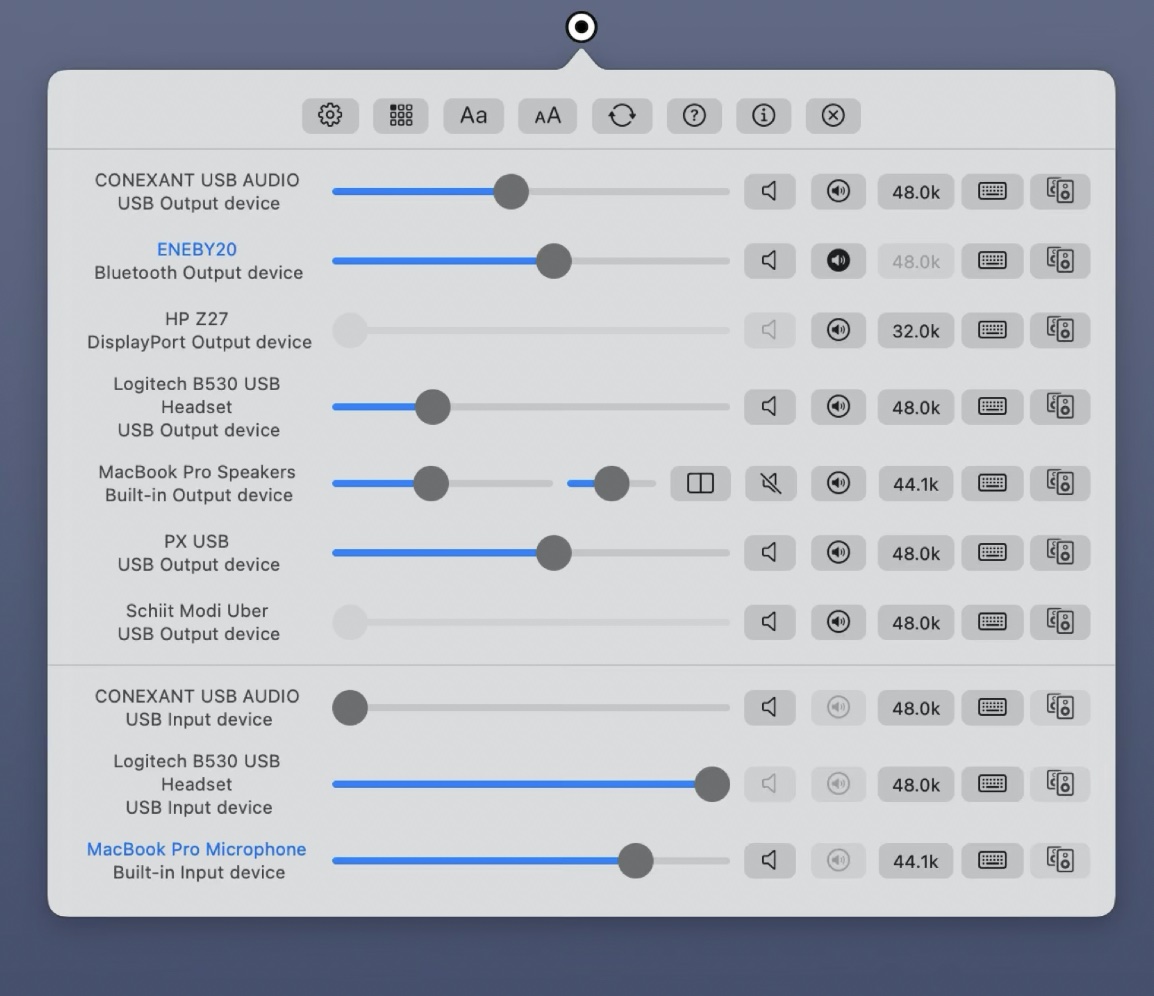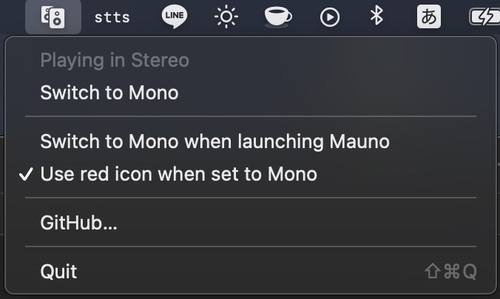Good sound shouldn’t hide. Take full control of your Mac’s audio — straight from your menu bar.
Check out these Mac Menu Bar Audio Apps:
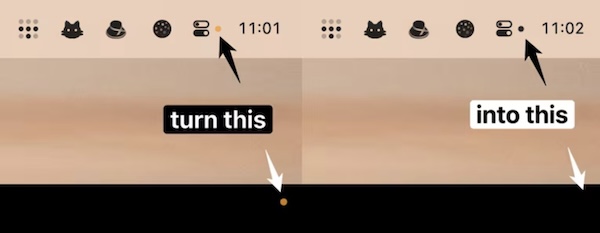
The yellow dot is useful in letting you know if an app is using the microphone. But when you’re familiar with all the apps that use the microphone, it can be an annoyance. When this menu bar app is running, the corner dot will always be hidden.
Visit

Quickly change your Mac’s sound output/input via the menu bar. Ears is Intel and Apple Silicon compatible and requires macOS Big Sur or Monterey.
Visit
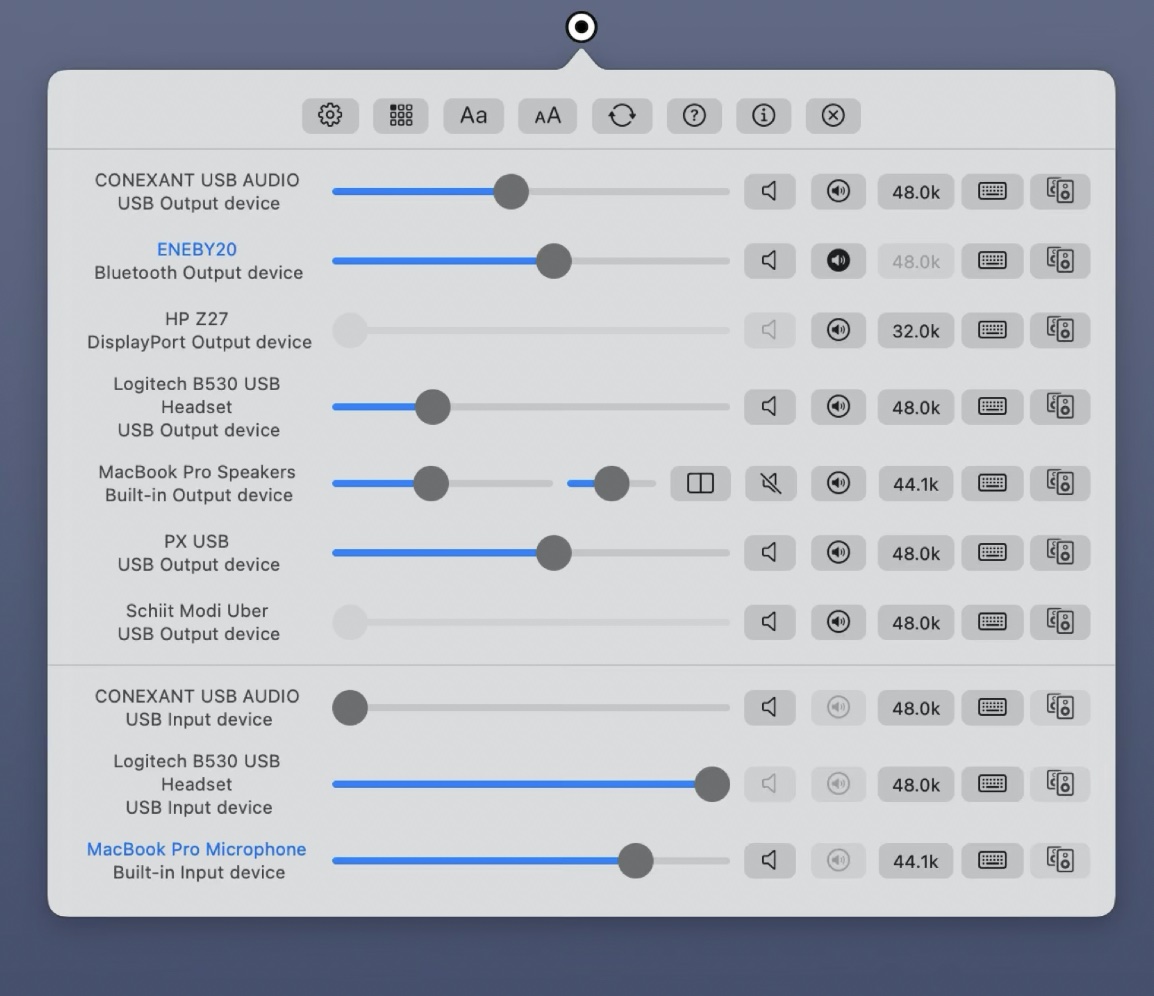
Do you have multiple sound devices attached to your Mac and want to be able to switch between them without having to use System Preferences? AudioSwitcher allows you to switch quickly between all available input and output devices.
Visit

With AirBuddy, you can open your AirPods case next to your Mac and see the current status right away, just like how it works on your iPhone. The menu bar gives you an overview of all of your nearby devices.
Visit Watch
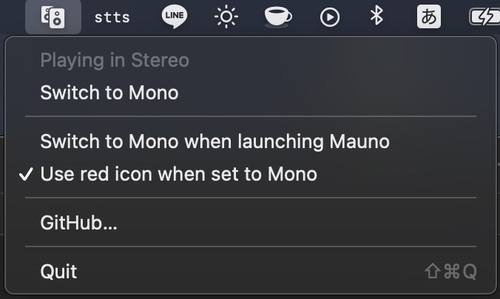
Mauno is a menu bar app that allows you to quickly switch audio from Stereo to Mono (really useful for those one-sided YouTube videos).
Visit
End of content
End of content