Noize
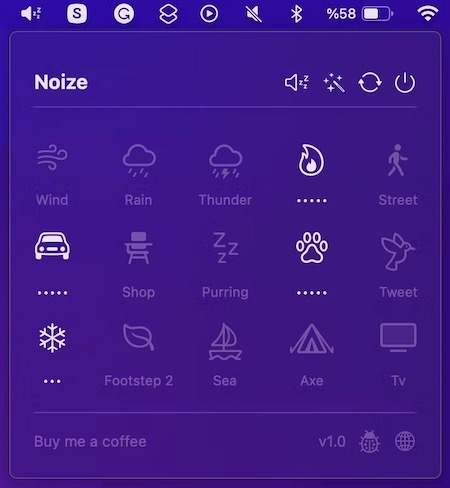
This menu bar app lets you mix and match a variety of ambient sounds to create the perfect soundscapes for any mood or activity.
Good sound shouldn’t hide. Take full control of your Mac’s audio — straight from your menu bar.
Check out these Mac Menu Bar Audio Apps:
Good sound shouldn’t hide. Take full control of your Mac’s audio — straight from your menu bar.
Check out these Mac Menu Bar Audio Apps:
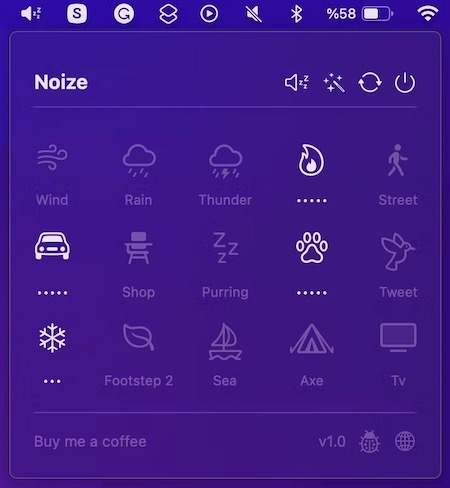
This menu bar app lets you mix and match a variety of ambient sounds to create the perfect soundscapes for any mood or activity.
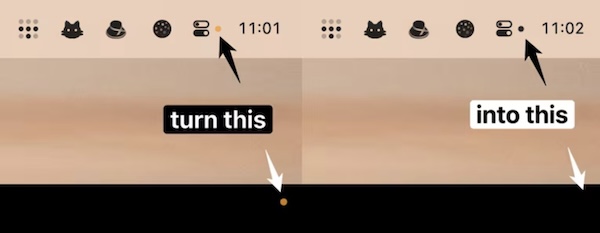
The yellow dot is useful in letting you know if an app is using the microphone. But when you’re familiar with all the apps that use the microphone, it can be an annoyance. When this menu bar app is running, the corner dot will always be hidden.
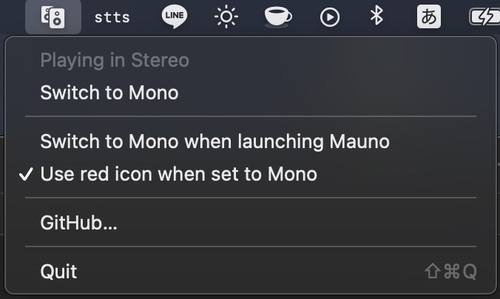
Mauno is a menu bar app that allows you to quickly switch audio from Stereo to Mono (really useful for those one-sided YouTube videos).
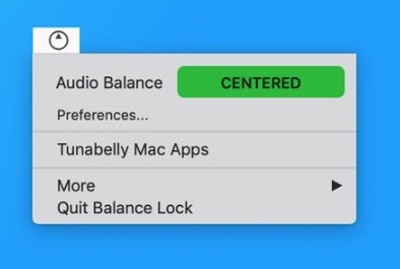
Balance Lock keeps the audio balanced in the middle so you don’t have to worry about checking the System Preferences every time you plug or unplug your headphones.
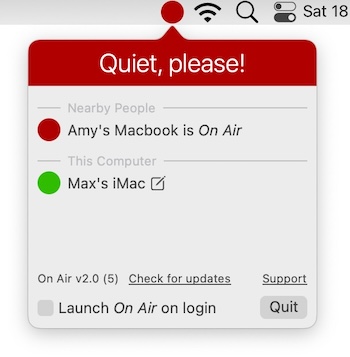
On Air is a menu bar app that subtly turns from 🟢 green to 🔴 red when another nearby On Air user’s microphone is in use.
End of content
End of content