BatteryTone
BatteryTone is a clean, customizable macOS menu bar app that makes your battery status easier to read and nicer to look at—no clutter, just smart visuals that fit your style.
SOFTWARE! SOFTWARE! 44 MacOS apps at a fraction of the price
Stay charged. Stay smart. These menu bar apps keep your Mac’s power where you need it — in your hands.
Stay charged. Stay smart. These menu bar apps keep your Mac’s power where you need it — in your hands.
BatteryTone is a clean, customizable macOS menu bar app that makes your battery status easier to read and nicer to look at—no clutter, just smart visuals that fit your style.
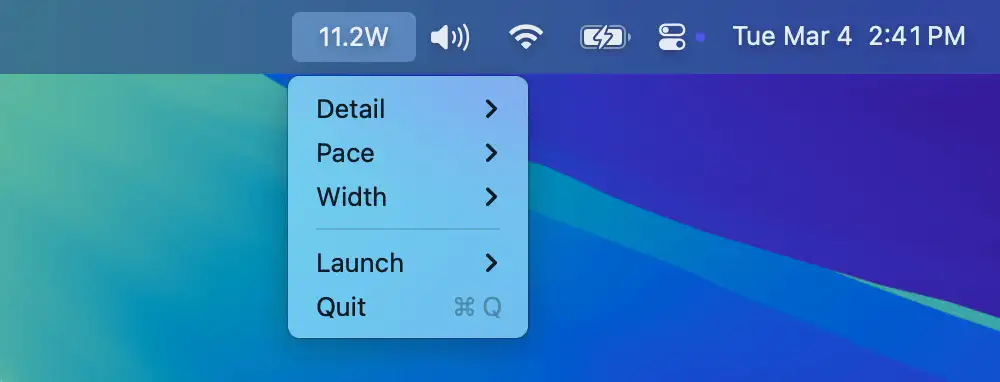
WattSec shows your system’s real-time power consumption (in watts) directly in the menu bar. It provides an easy way to monitor energy usage, helping users optimize power efficiency and battery life.
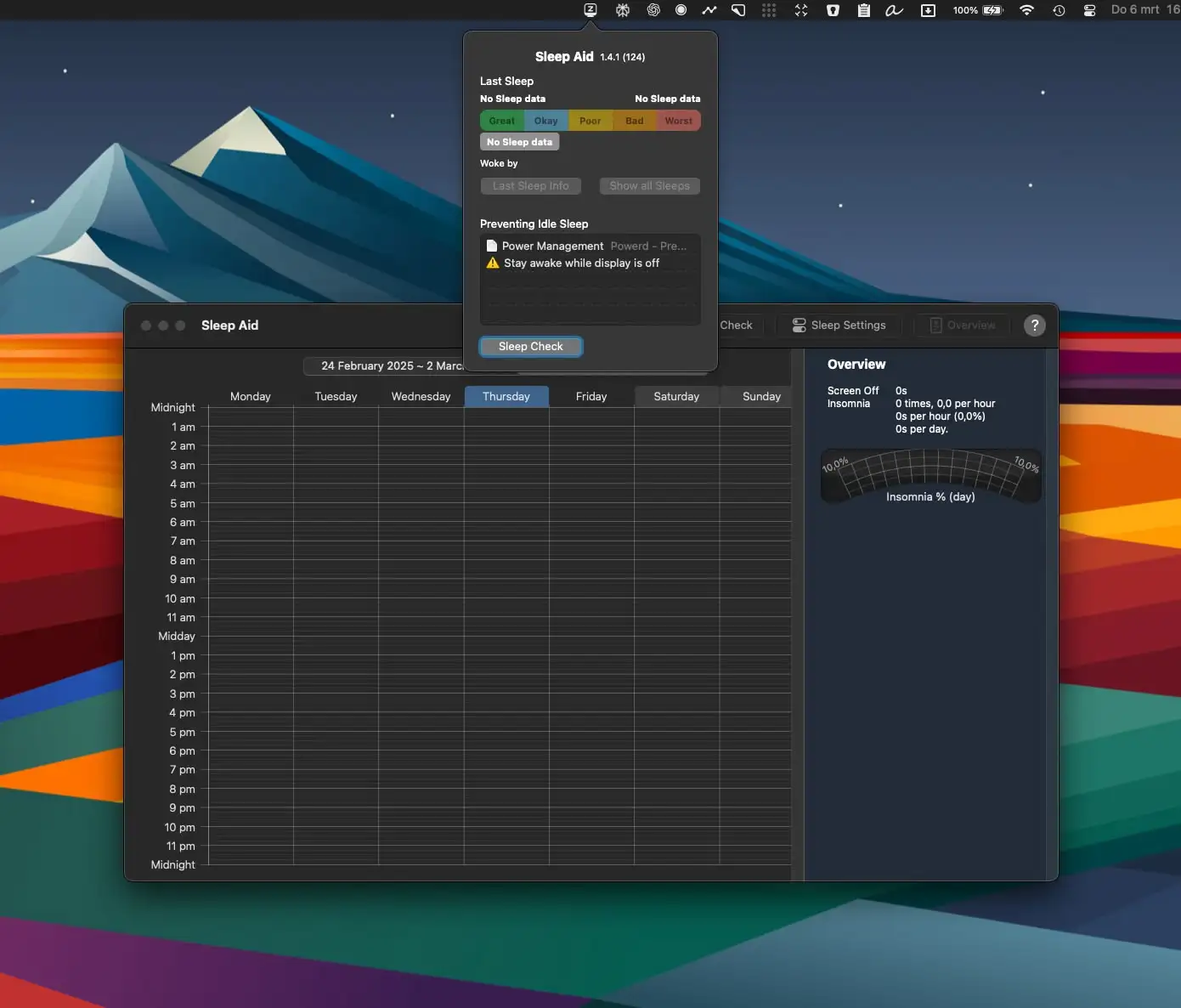
Sleep Aid is designed to monitor your Mac’s sleep habits, helping to identify and reduce unnecessary energy consumption. By optimizing sleep settings, it improves your Mac’s energy efficiency, extends battery life, and minimizes wasted power—ensuring a smarter and more sustainable usage of your device.
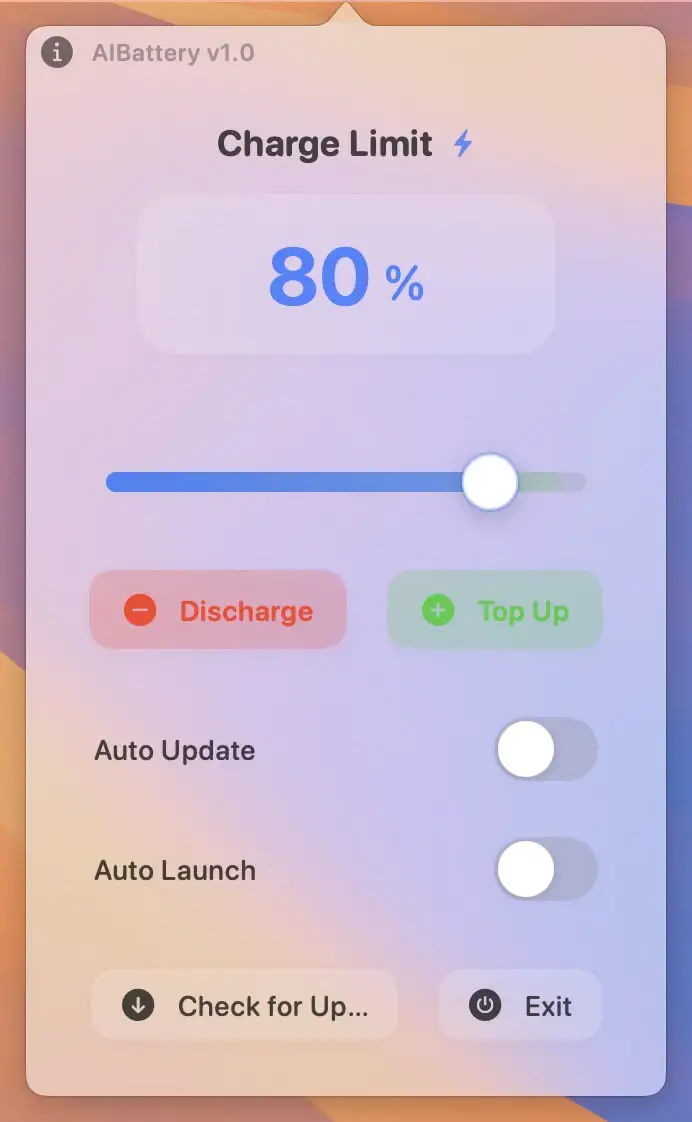
AIBattery helps optimize battery performance and extend its lifespan with real-time insights and smart charging tools. It monitors battery health, adjusts charging patterns, and provides expert tips to maintain peak performance.
End of content
End of content