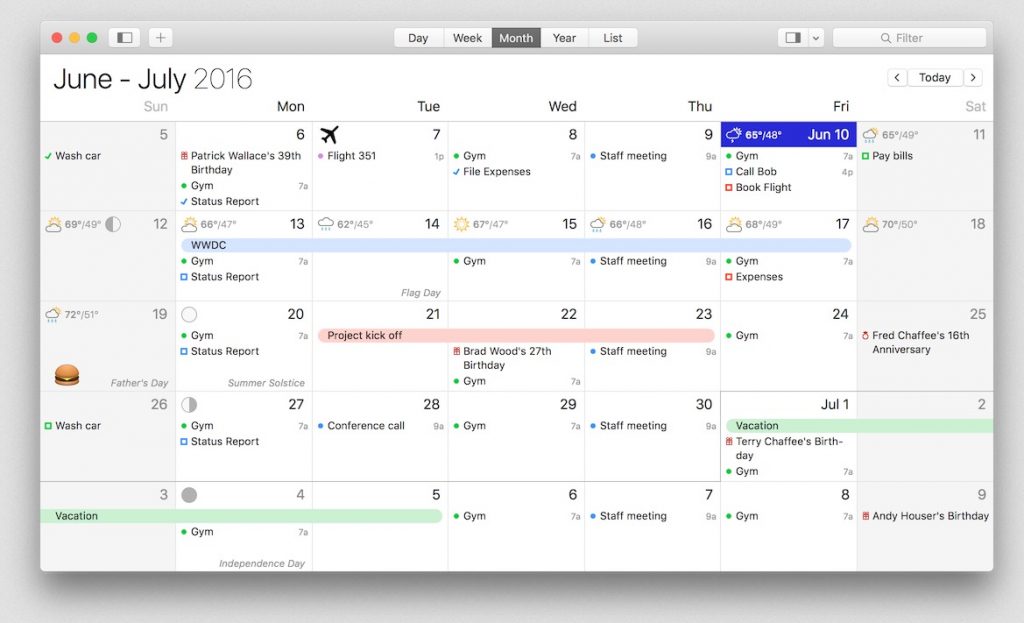Sometimes you need a calendar that is only one click away and right at your fingertips. A calendar in your menu bar can handle all the scheduling and reminders that other ‘bigger’ calendars provide.
Check out these Mac Menu Bar Calendar Apps:
Fantastical 2
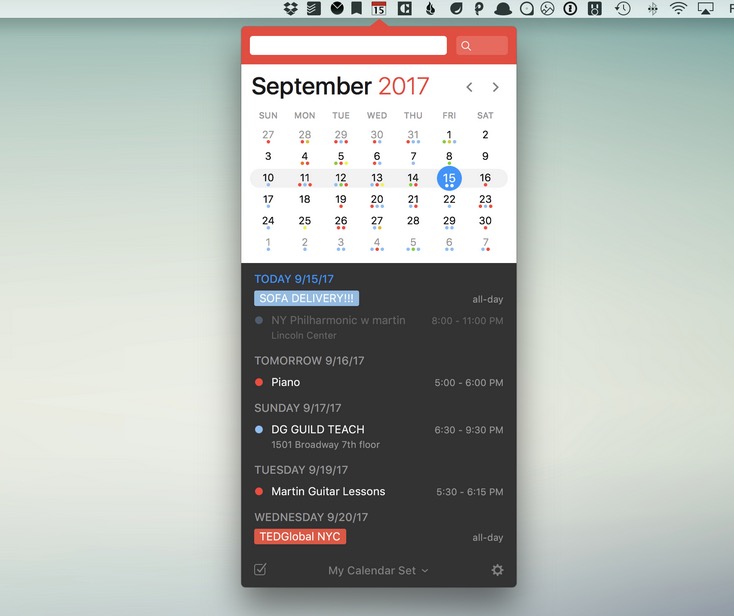
Fantastical 2 is a robust, intuitive calendar app with a beautiful interface and dozens of features. For instance, a full-fledged mini-calendar that sits in your menu bar for quick access. It works with iCloud, Exchange, Google, Yahoo, fruux, and CalDAV accounts. But… it comes with a $50 price tag.
TinyCal
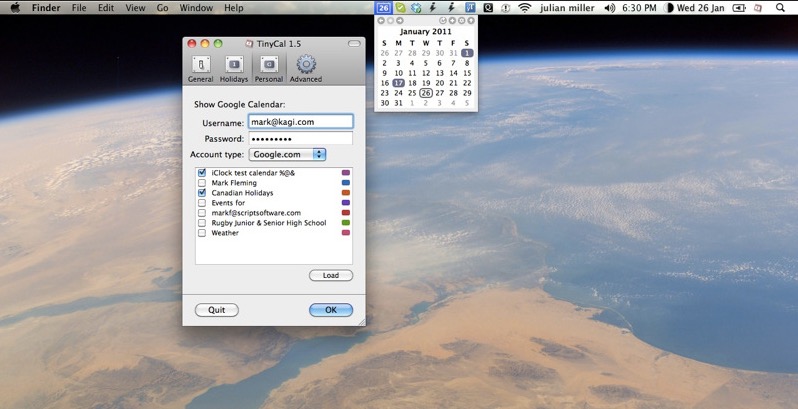
TinyCal gives you easy access to Google Calendar or Apple Calendar, straight from the menubar. Add events, reminders, lots of options. TinyCal can show multiple months, use custom calendars, show holidays from many countries and multiple personal/business calendars.
InstaCal
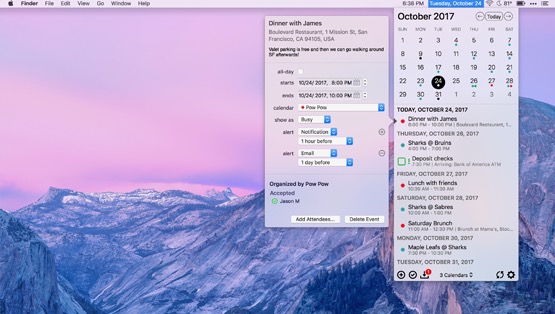
With InstaCal you can access your calendar from anywhere, simply by clicking the date in the menu bar. Always available in your Mac menu bar, InstaCal is quick and convenient and can be opened at any time. You can also add, view and edit reminders.