Screenshot Organizer
Screenshot Organizer is a menubar app that quietly keeps your screenshots and recordings neatly sorted into date-based folders, so your desktop stays clean and organized.
SOFTWARE! SOFTWARE! 44 MacOS apps at a fraction of the price
Screenshots are fine. Smarter screen capturing is better.
Screenshots are fine. Smarter screen capturing is better.
Screenshot Organizer is a menubar app that quietly keeps your screenshots and recordings neatly sorted into date-based folders, so your desktop stays clean and organized.
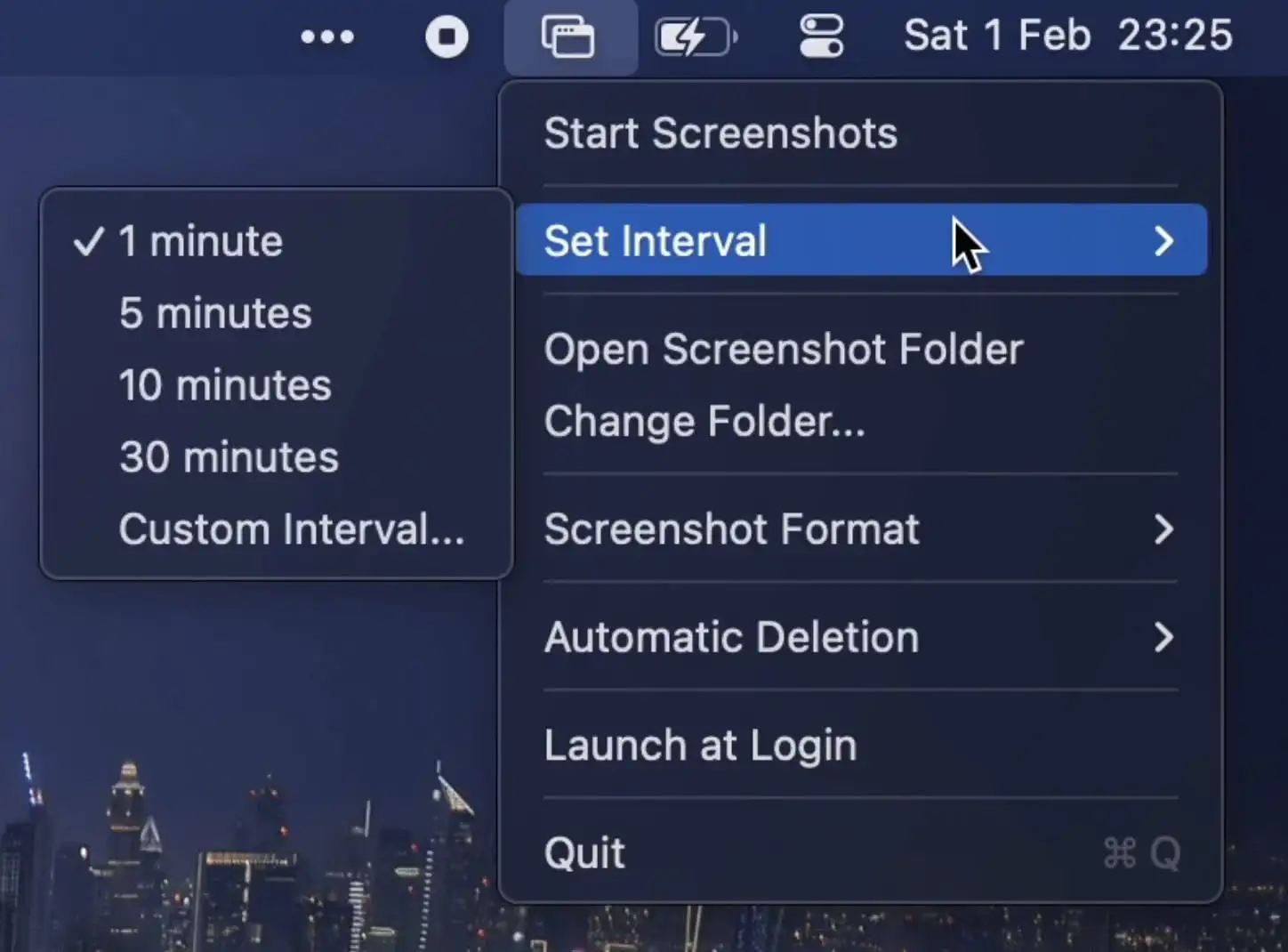
This menu bar app automatically captures screenshots at set intervals. It supports multiple displays, custom formats, and auto-deletion.

This menu bar app is designed to efficiently capture your screen. Every feature is accessible through quick keyboard shortcuts. Deskeen can read everything, from symbols to languages.
End of content
End of content