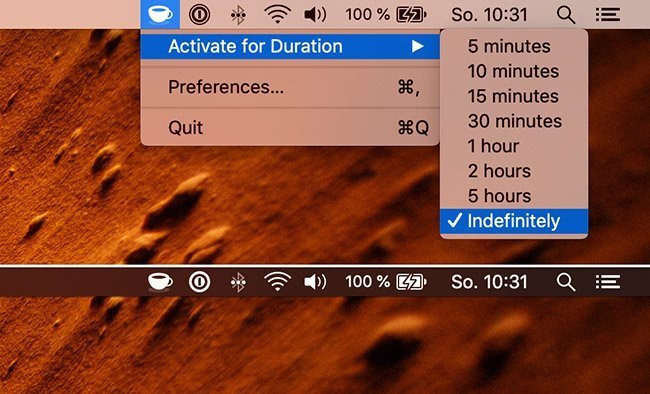Jettison
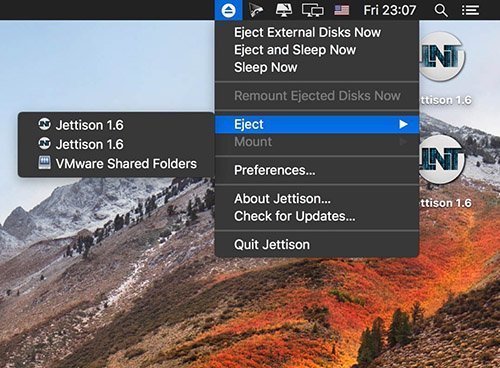
Jettison automatically ejects external disks from your Mac before your computer goes to sleep.
Amphetamine
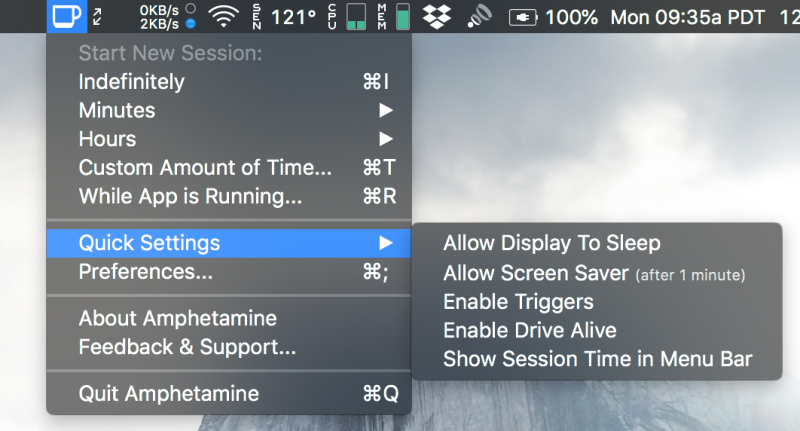
With Amphetamine, you can effortlessly override your energy saving settings and keep your Mac awake. You just have to tap on a single icon on your macOS Menu Ba. Once activated, your system will stop going to sleep. You can also set it up so that Amphetamine only kicks on when it notices that a particular app is running.
Mountain
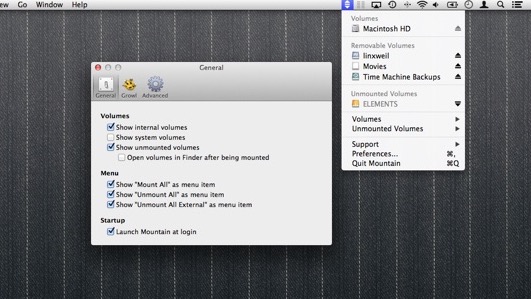
Mountain allows you to mount, eject and remount external volumes without the need of unplugging cables. It automatically ejects all external volumes when the system is going to sleep and mounts your favorite network drives when recovering from sleep.
Lungo
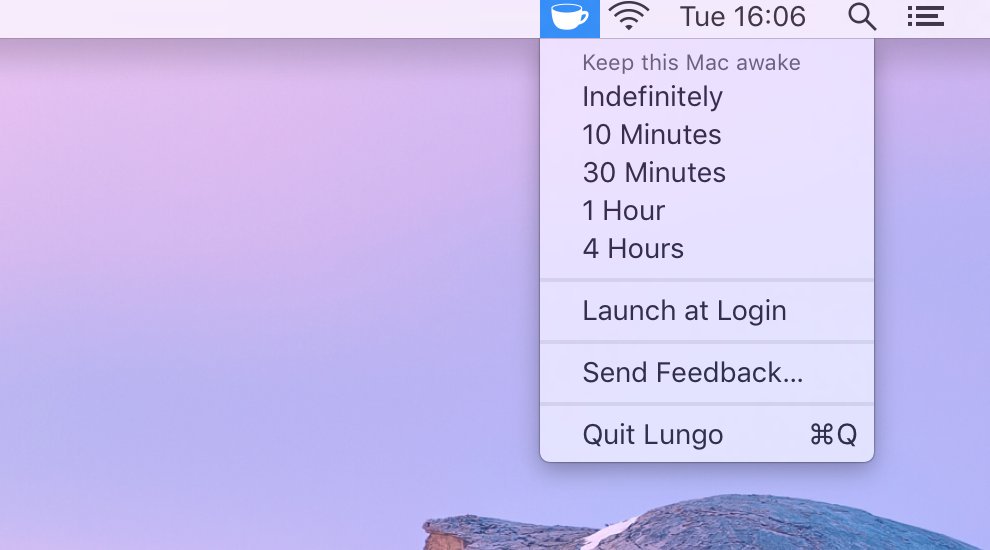
Lungo also prevents your Mac from going to sleep. It has a retina icon and dark mode support. Just click the menu bar icon to quickly activate the app.
Caffeine
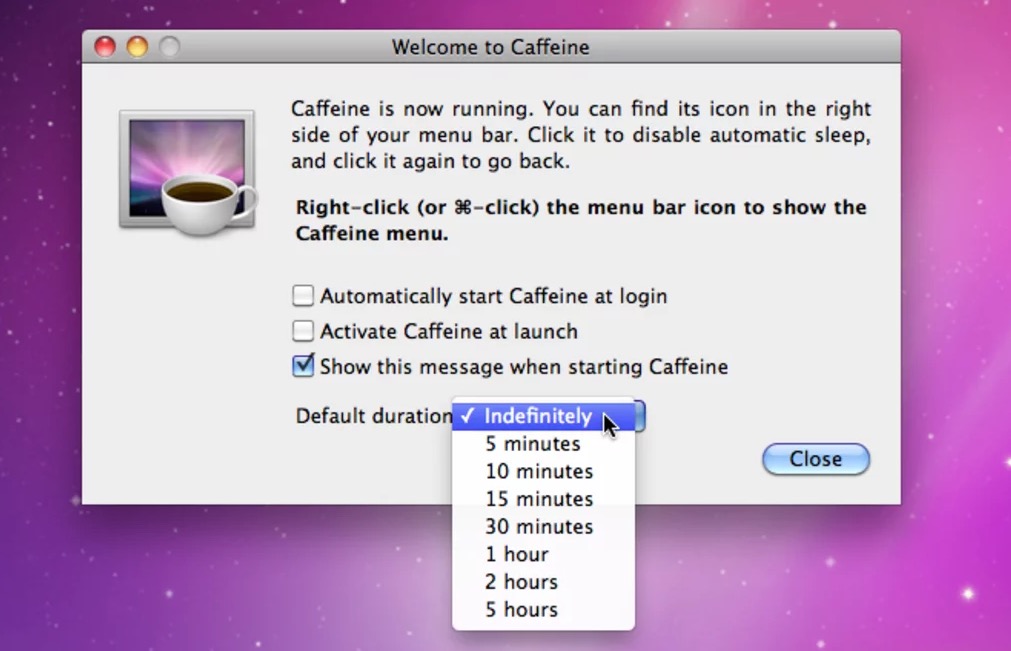
Caffeine prevents your Mac from automatically going to sleep, dimming the screen or starting screen savers. Click it again to go back.
Theine
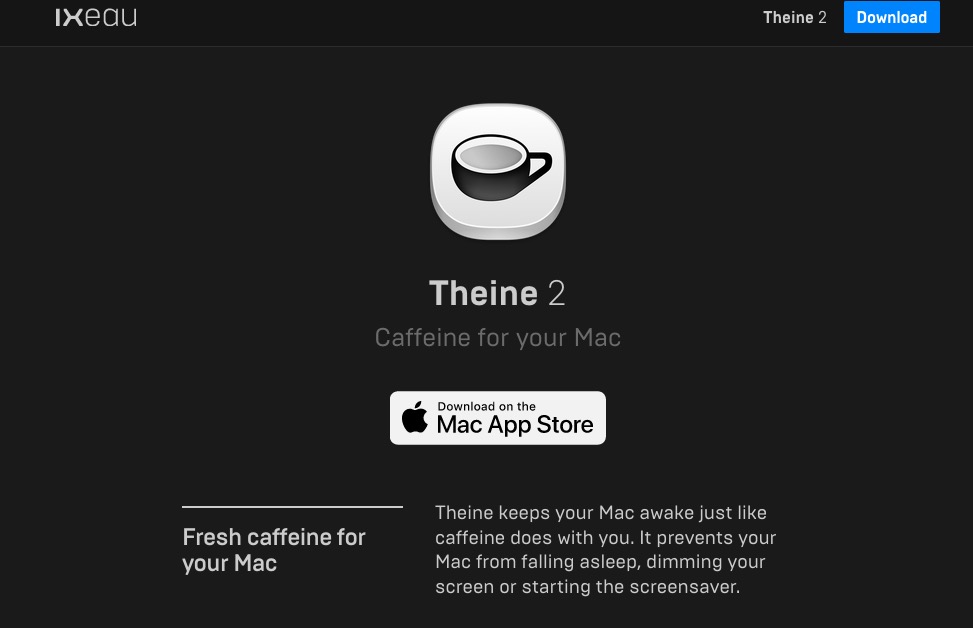
Theine keeps your Mac awake just like caffeine does with you. It prevents your Mac from falling asleep, dimming your screen or starting the screensaver.