App Tamer
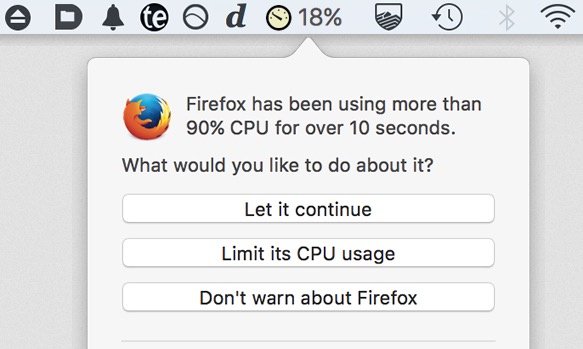
App Tamer automatically slows down or pauses your applications whenever you’re not using them, greatly reducing their CPU use.
Switch to the fastest hosting platform with pay-as-you-go pricing, 24/7 expert support & more!
Running a Mac should be a hassle-free experience. However, they’re not immune to issues and MacOS’ system monitor isn’t that great to just glance at your overall system health.
Check out these Mac Menu Bar System Tools Apps:
Running a Mac should be a hassle-free experience. However, they’re not immune to issues and MacOS’ system monitor isn’t that great to just glance at your overall system health.
Check out these Mac Menu Bar System Tools Apps:
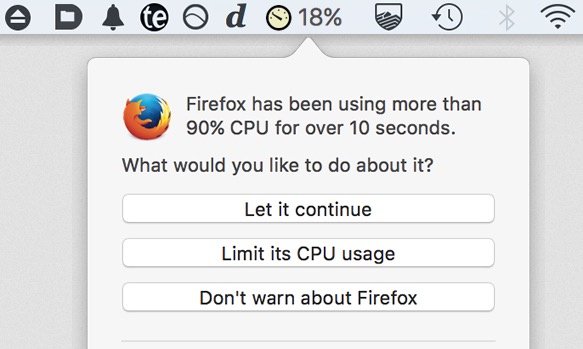
App Tamer automatically slows down or pauses your applications whenever you’re not using them, greatly reducing their CPU use.

Ejector adds an Eject icon to your menu bar. Very useful for ejecting drives from the menu bar, one at a time or all at once.
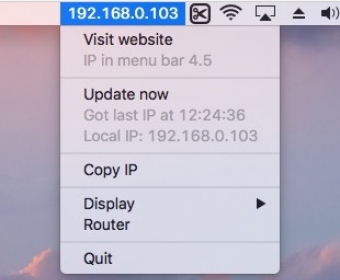
This small application runs in the background and shows your current IP address in the menu bar. If you are behind a router or gateway you can still see your local IP address in the menu.
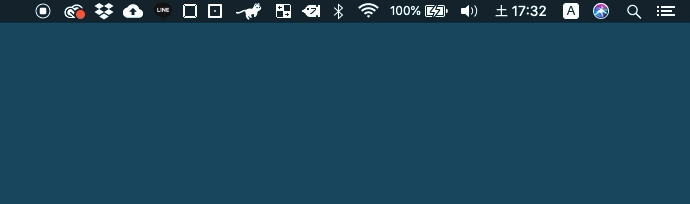
This cat runs at the speed according to the CPU usage of your Mac. By looking at its running, you can see how much your CPU load is.