Dear Sun

This menu bar app shows the accurate weather (temperature, wind direction & speed, air pressure, UV, humidity and more) at a peek.
SOFTWARE! SOFTWARE! 44 MacOS apps at a fraction of the price
No more digging through widgets or apps. These Mac menu bar weather apps keep you updated on the latest conditions — instantly, without distractions.
No more digging through widgets or apps. These Mac menu bar weather apps keep you updated on the latest conditions — instantly, without distractions.

This menu bar app shows the accurate weather (temperature, wind direction & speed, air pressure, UV, humidity and more) at a peek.

Weatherly is a simple solution for seeing the current weather right from your menu bar. You can add different places with one click. If you want, and quickly see any updates in the weather conditions, temperature, and humidity.

Fast and easy way to see the current weather in your menu bar. Use your current location, or use a custom location of your choosing.
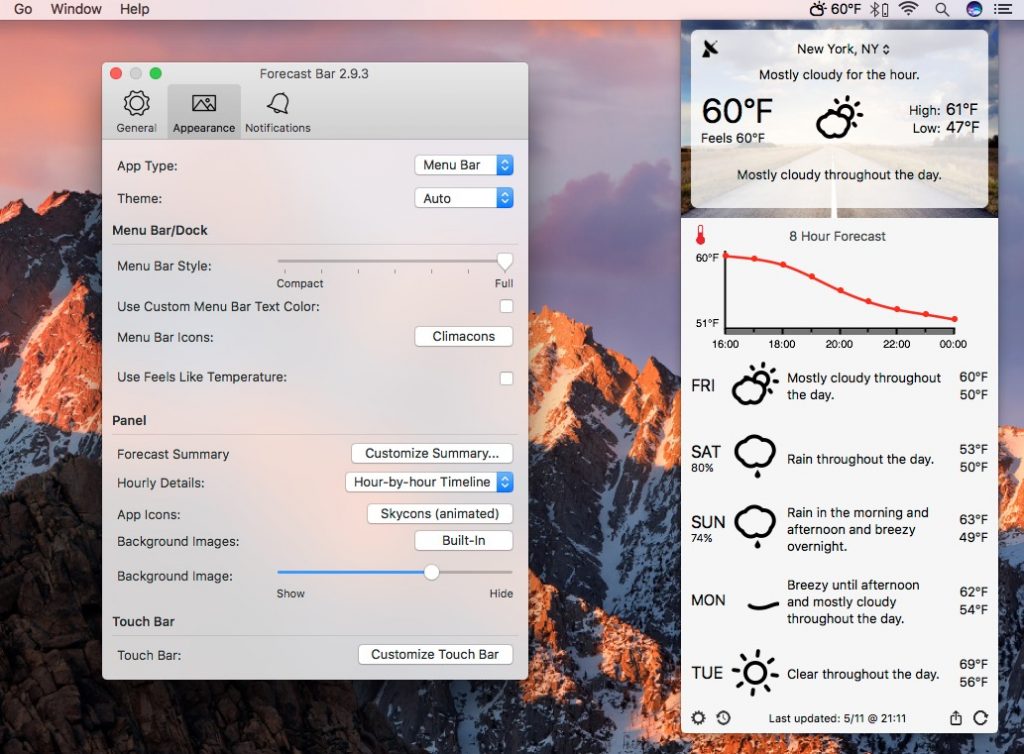
Forecast Bar uses your location and shows a little icon illustrating the current conditions, along with a temperature readout. But click the icon and you gain access to an extended forecast, and hourly predictions for temperature and rainfall.

Meteorologist allows users control over their weather viewing, including simultaneous interlaced weather reports from multiple weather locations, and much more.
End of content
End of content