TunesArt
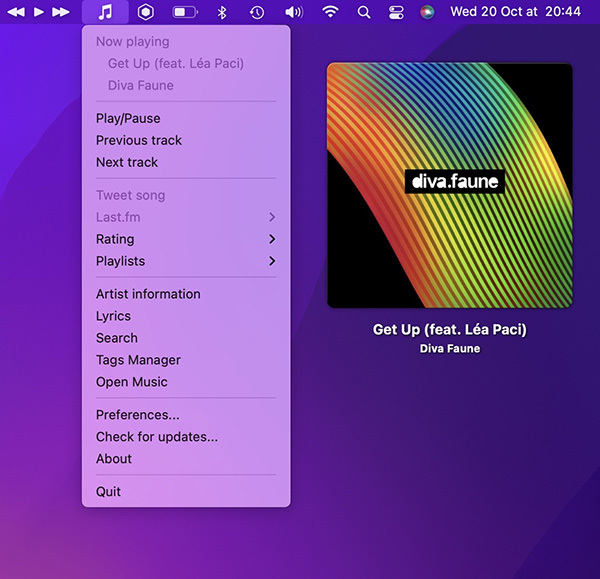
Display a gorgeous album cover on your desktop. You can also control playback status and display the track name, artist and album name. Everything is customizable.
SOFTWARE! SOFTWARE! 44 MacOS apps at a fraction of the price
Good music stays in the background — until you need to turn it up. Manage your music straight from your menu bar.
Good music stays in the background — until you need to turn it up. Manage your music straight from your menu bar.
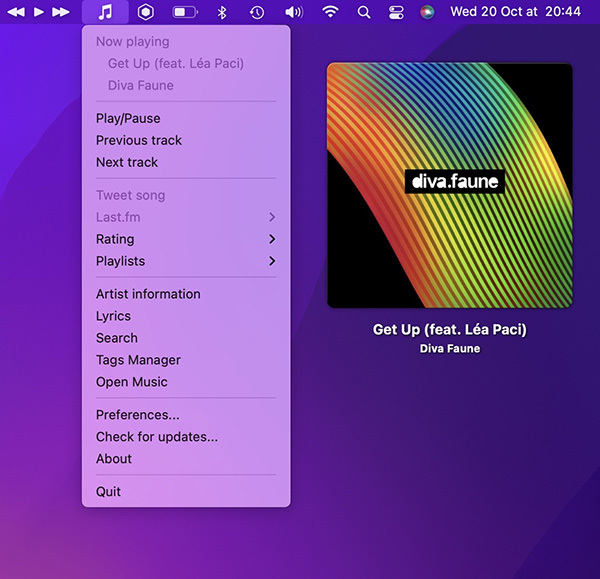
Display a gorgeous album cover on your desktop. You can also control playback status and display the track name, artist and album name. Everything is customizable.
![]()
Menu Bar Ticker displays the current artist and song playing in iTunes or Spotify. No other fancy features!

SoundBar is a distraction-free SoundCloud music player right in your menu bar. Just copy/paste a playlist url and play it. No need to create an account.
End of content
End of content