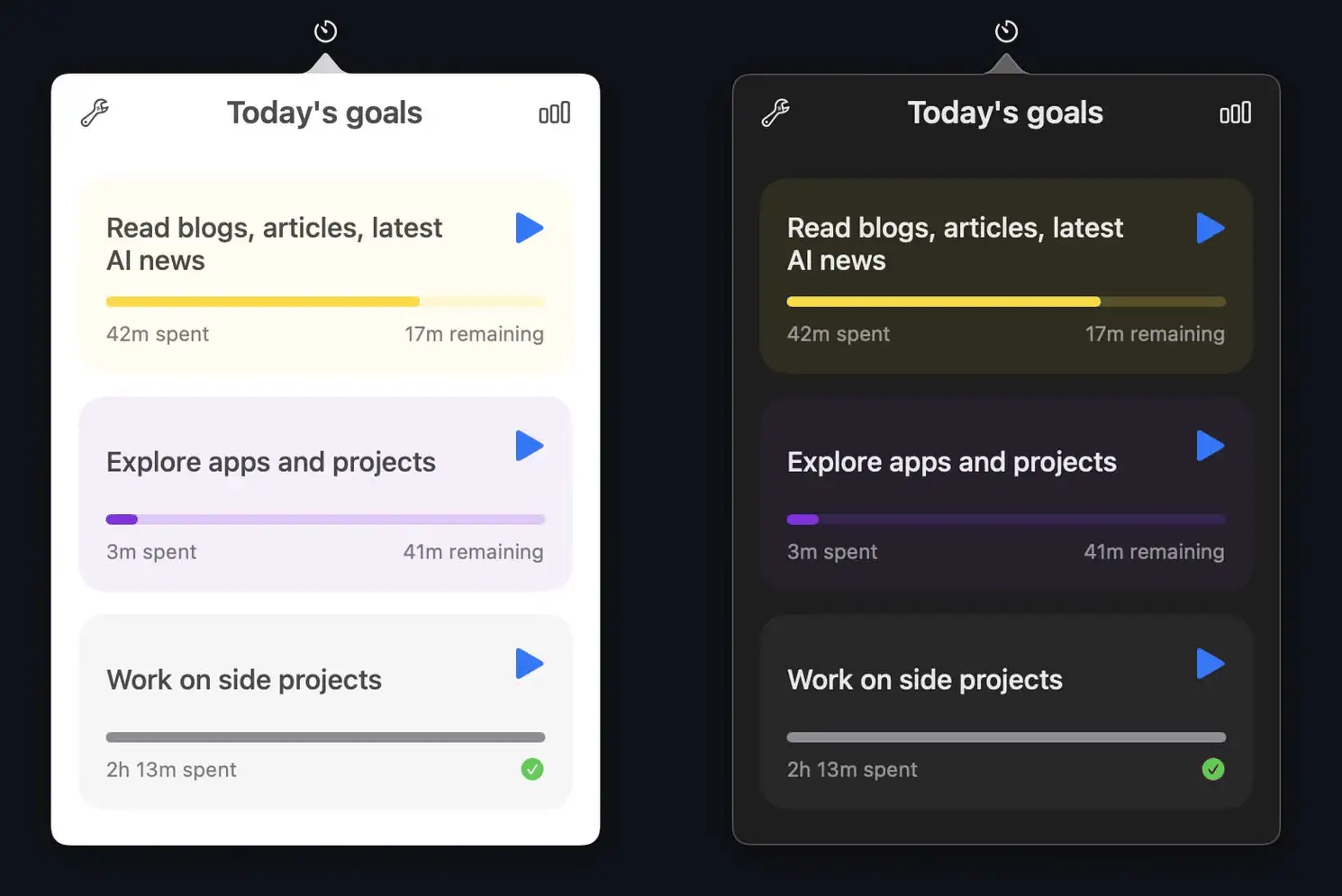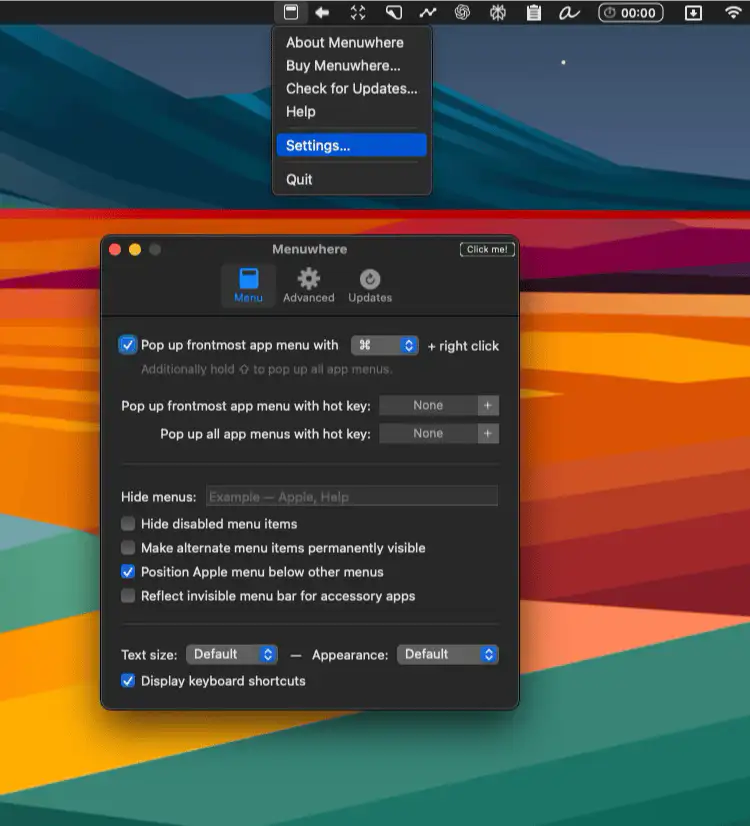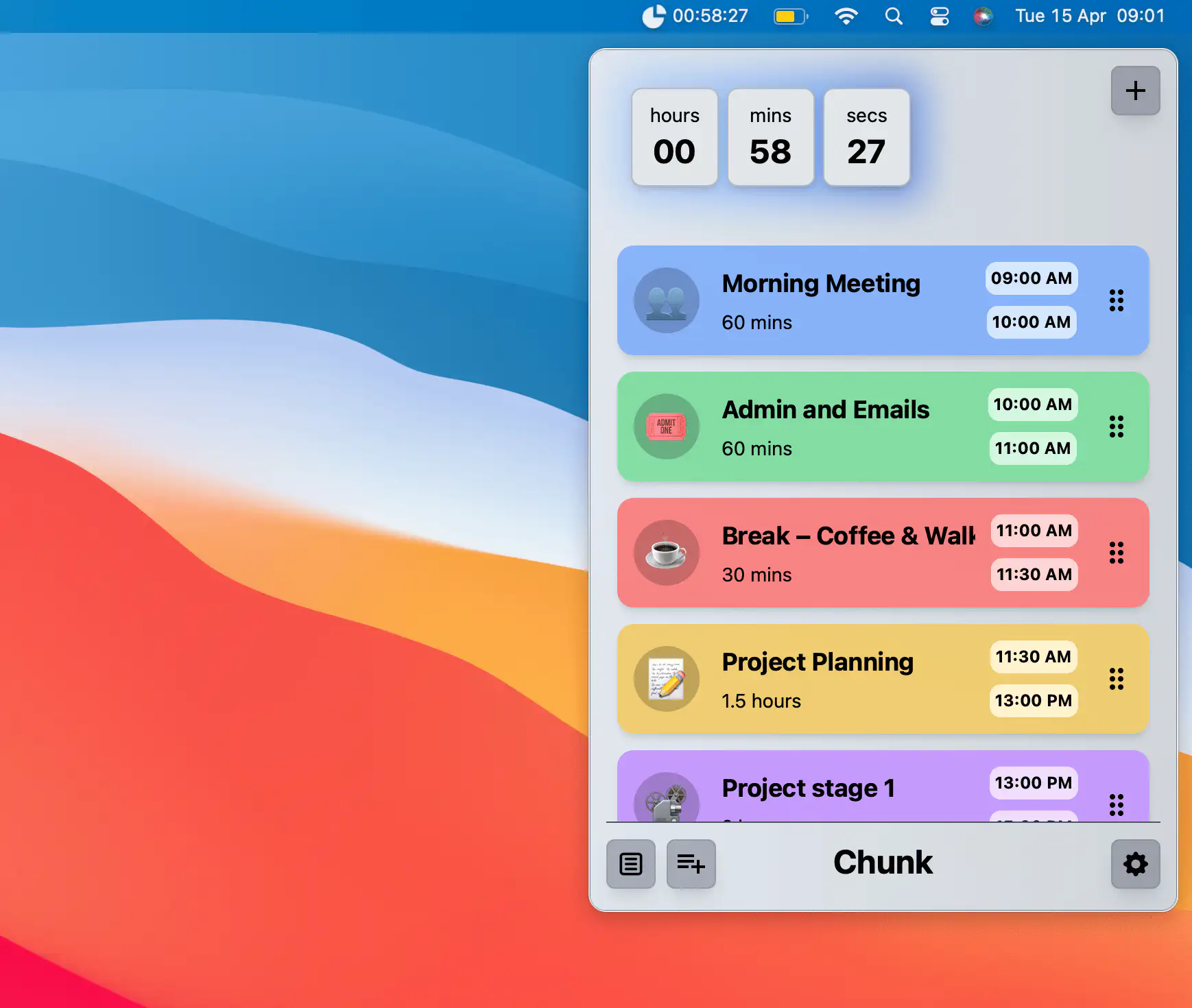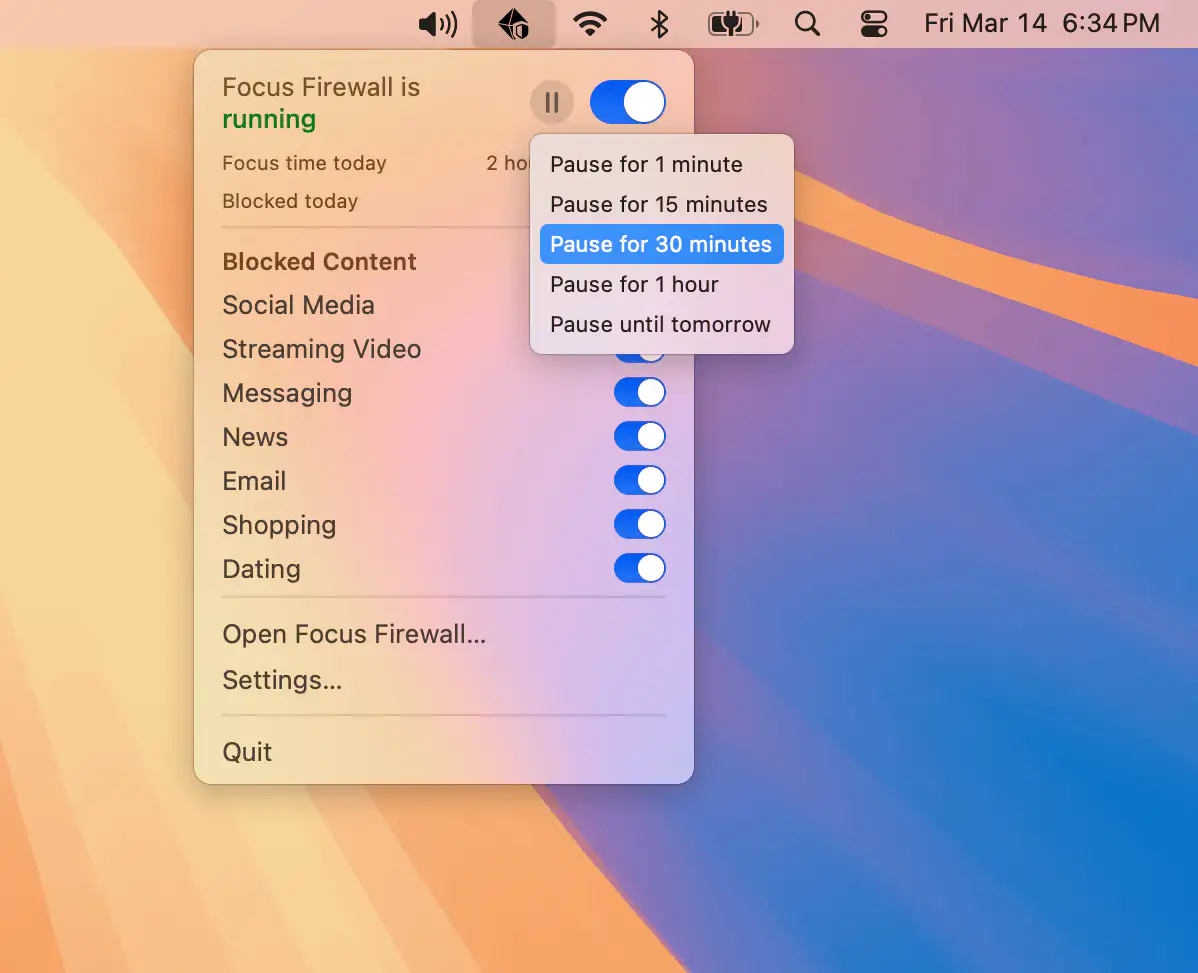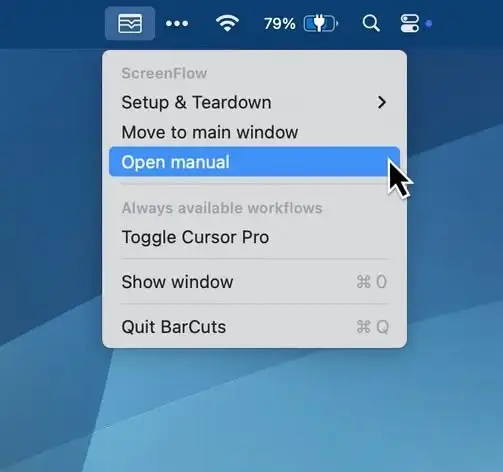Get more done with less clicking around. Smarter tools, straight from your menu bar.
Collection:
Productivity Apps
Collection:
Productivity Apps
Menuwhere
Collection:
Productivity Apps
Chunk
Chunk is a menu bar app that helps you stay focused and productive by dividing your day into structured, distraction-free time blocks with gentle reminders.
Collection:
Productivity Apps
Focus Firewall
Focus Firewall quietly blocks distracting websites during work hours — no complicated settings, no annoying reminders, just focus.
Collection:
Launcher Apps | Productivity Apps
BarCuts
End of content
End of content