Dreamless

Reduce unnecessary background activity. Dreamless automatically turns off Bluetooth/Wi-Fi when the Mac goes to sleep, and turns them back on when it wakes up.
SOFTWARE! SOFTWARE! 44 MacOS apps at a fraction of the price
Keep your Mac awake when you need it. These menu bar apps give you instant control over sleep and wake settings.
Keep your Mac awake when you need it. These menu bar apps give you instant control over sleep and wake settings.

Reduce unnecessary background activity. Dreamless automatically turns off Bluetooth/Wi-Fi when the Mac goes to sleep, and turns them back on when it wakes up.

This menu bar app disables the clamshell mode and puts your MacBook to sleep when the lid is closed.
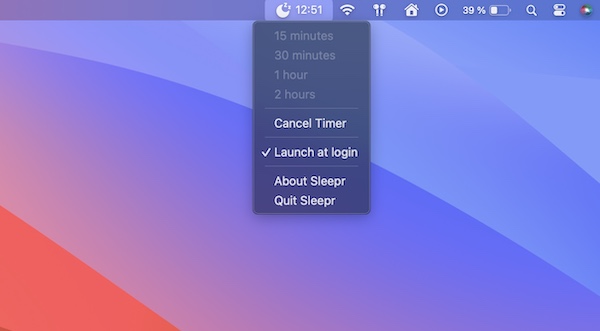
This simple menu bar app brings back the option to set a timer at the end of which your Mac goes into sleep mode (removed from macOS Ventura and Sonoma).
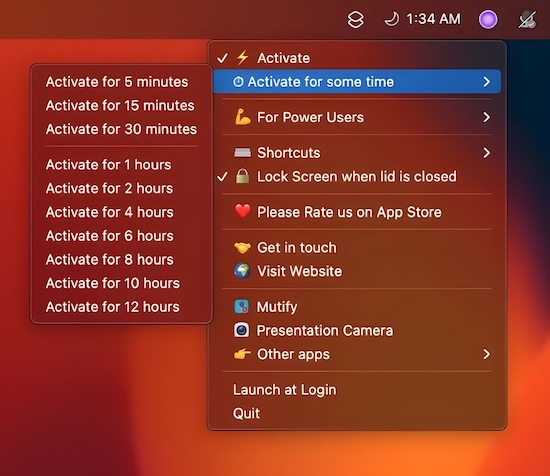
This menu bar app prevents your Mac from falling asleep at all costs. It allows you to use “clam-shell” mode without hooking up a power source.
End of content
End of content