Disk Space Tab
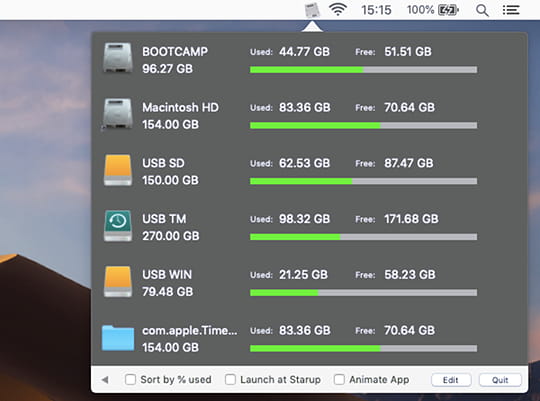
Disk Space Tab is a menu bar app that shows you all the available disk drive information. This includes hard drives, external drives, network drives, DVD’s, CD’s, memory cards, and USB flash drives.
Become a sponsor of MacMenuBar and get your message in front of a passionate MacOS-focused audience!
Running a Mac should be a hassle-free experience. However, they’re not immune to issues and MacOS’ system monitor isn’t that great to just glance at your overall system health.
Check out these Mac Menu Bar System Tools Apps:
Running a Mac should be a hassle-free experience. However, they’re not immune to issues and MacOS’ system monitor isn’t that great to just glance at your overall system health.
Check out these Mac Menu Bar System Tools Apps:
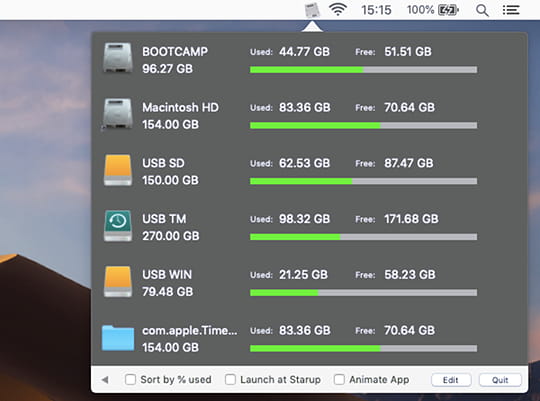
Disk Space Tab is a menu bar app that shows you all the available disk drive information. This includes hard drives, external drives, network drives, DVD’s, CD’s, memory cards, and USB flash drives.
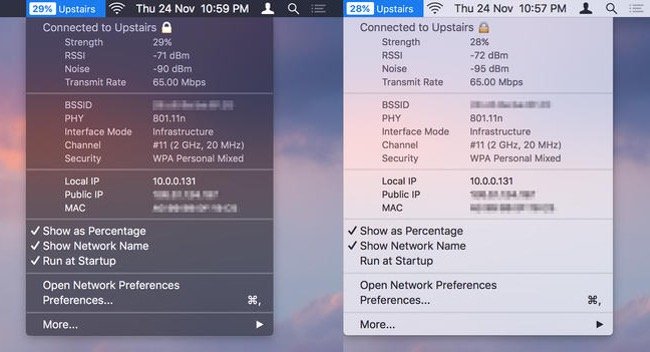
WiFi Wireless Signal Strength Explorer allows you to see wireless signal strength right in your menu bar. You can check the strength, IP address, and speed of the connected WiFi network.
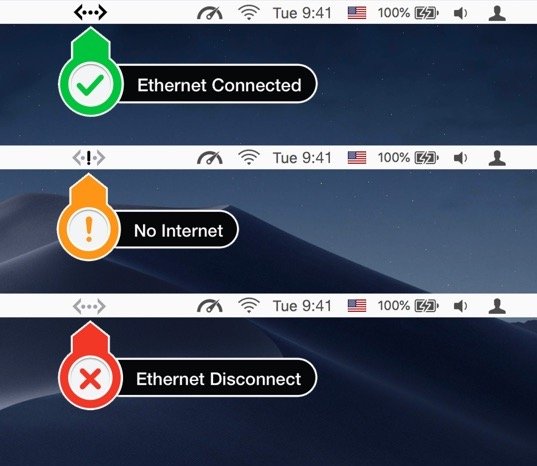
See the status of your LAN/Ethernet connection right from the menu bar. You can also check the status, IP address and speed of the ethernet adaptors.
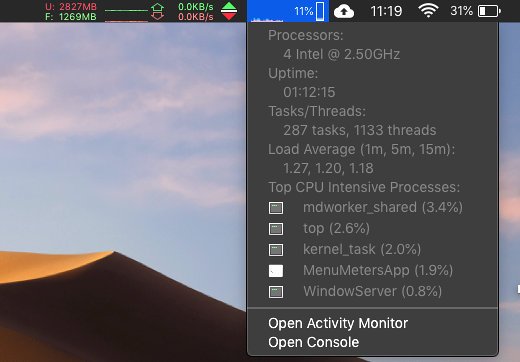
MenuMeters adds up to four optional items to your menu bar: CPU, disk, memory and network. All are configurable and you can choose from several different display styles.
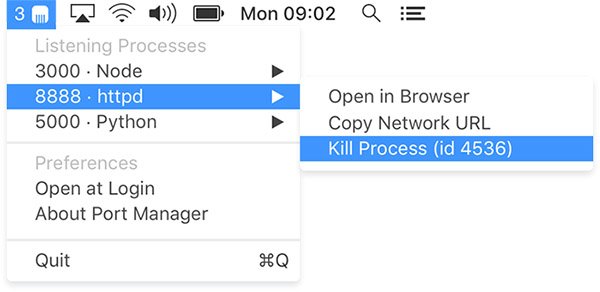
Use your menu bar to find, open and kill ports in a couple of clicks. View all of your ports in one place, so you can go back to writing code.