CCMenu
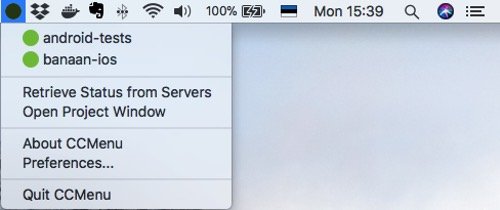
With CCMenu you can keep track of your repositories’ latest build status. It also sends notifications when a build status changes.
Good apps don’t always come with a price tag. These menu bar gems are free — and worth your space.
Good apps don’t always come with a price tag. These menu bar gems are free — and worth your space.
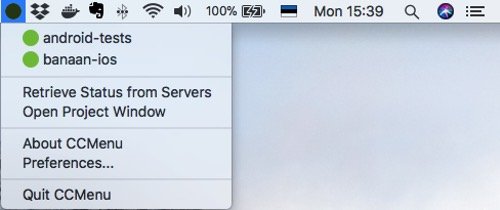
With CCMenu you can keep track of your repositories’ latest build status. It also sends notifications when a build status changes.
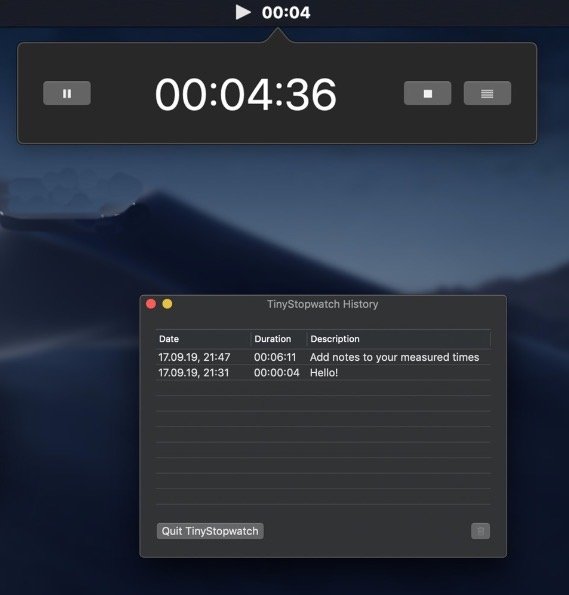
With TinyStopwatch you can easily keep track of the time you spent on work or other activities. During use, the time and current status (running, paused, stopped) are displayed in your menu bar.

SleepWithMe automatically puts your Mac to sleep after a certain time. Comes in handy when you’re watching a show, listening to music, or an audio book just before you go to sleep.
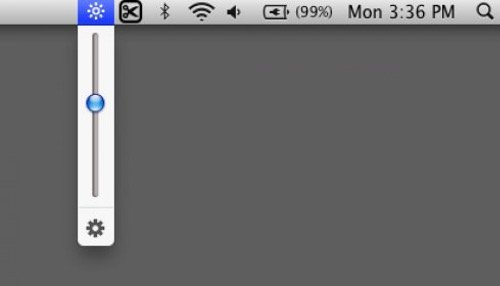
Adjust the screen brightness right from your menu bar, just like the sound menu. The app gives you a smooth transition between low light and total darkness.
End of content
End of content