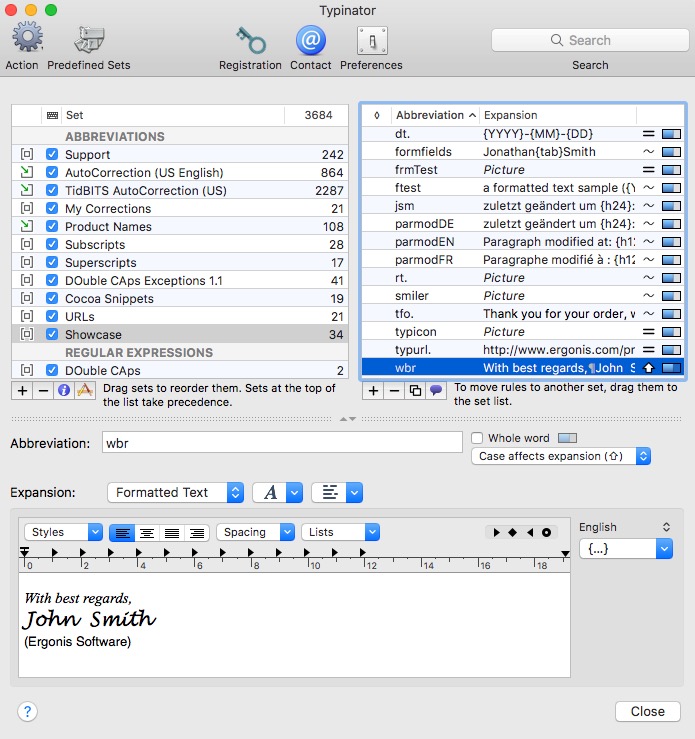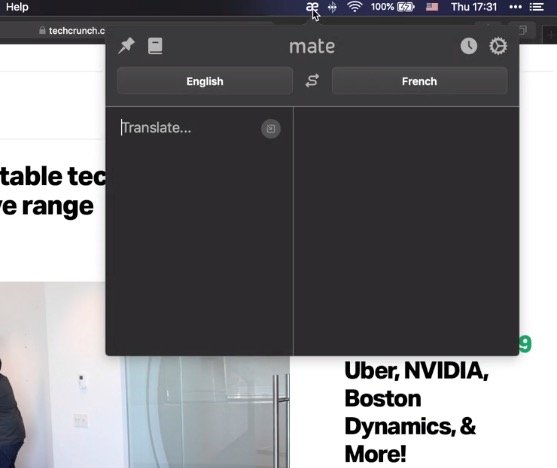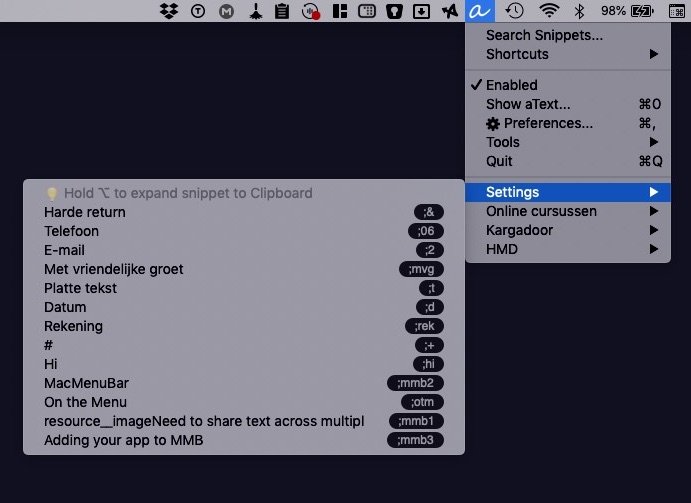Whether you’re writing an email or a blog post, you’ll need anapp to help you with everything from basic composition to more productivity.
Check out these Mac Menu Bar Writing Apps:

Rocket is a free Mac app that makes typing emoji faster and easier using Slack-style shortcuts. A simple and effective app that gets the job done. It lets you quickly enter emoji by typing rather than scrolling through a list.
You can also access any emoji through Rocket’s built-in shortcut window.
Visit Watch
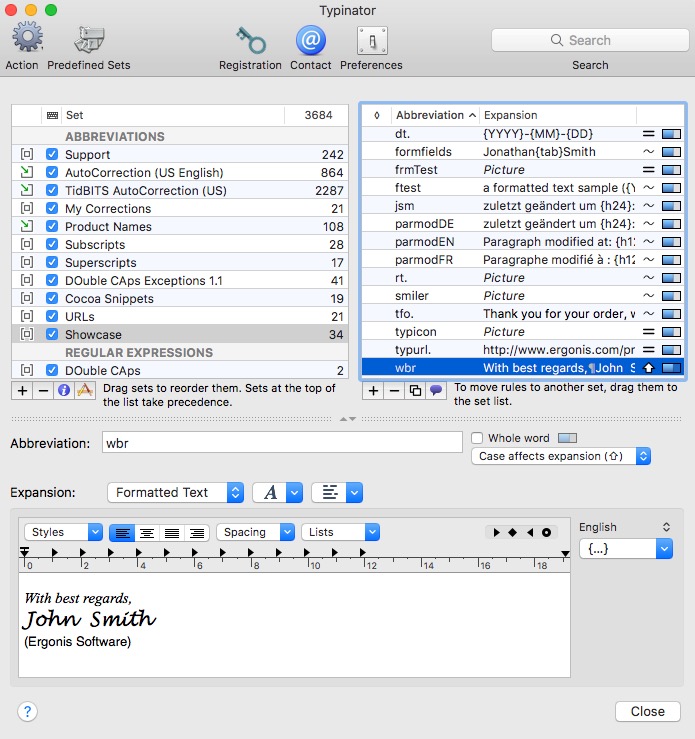
Typinator streamlines the reuse of commonly used phrases, terms, and images. It lets you insert phrases and pictures into any type of document.
Visit Watch
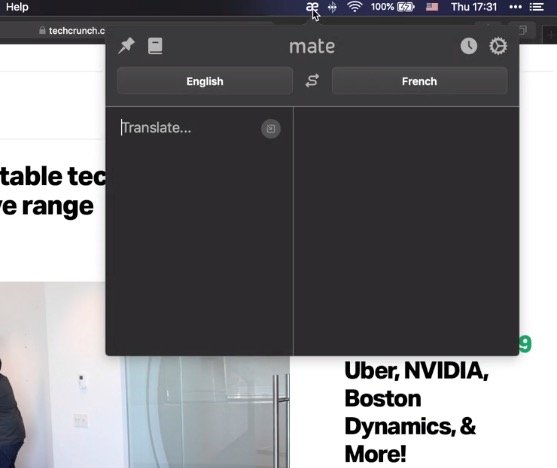
Translate & understand 103 languages in any app on your Mac. Quick access right from the menu bar.
Visit Watch
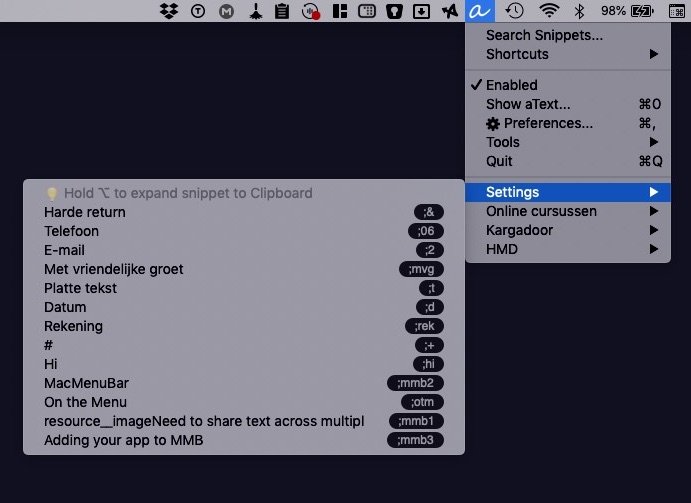
With aText you avoid typing the same thing over and over, such as responding to common email questions, auto-populating commonly used phrases and even passwords if needed. aText runs in the background. You’ll see the app’s icon in the menu bar.
The app accelerates your typing by replacing abbreviations with frequently used phrases you define.
Visit Watch