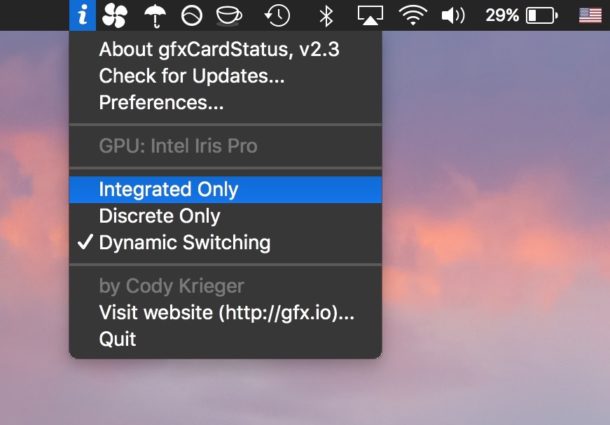Stay charged. Stay smart. These menu bar apps keep your Mac’s power where you need it — in your hands.
Endurance
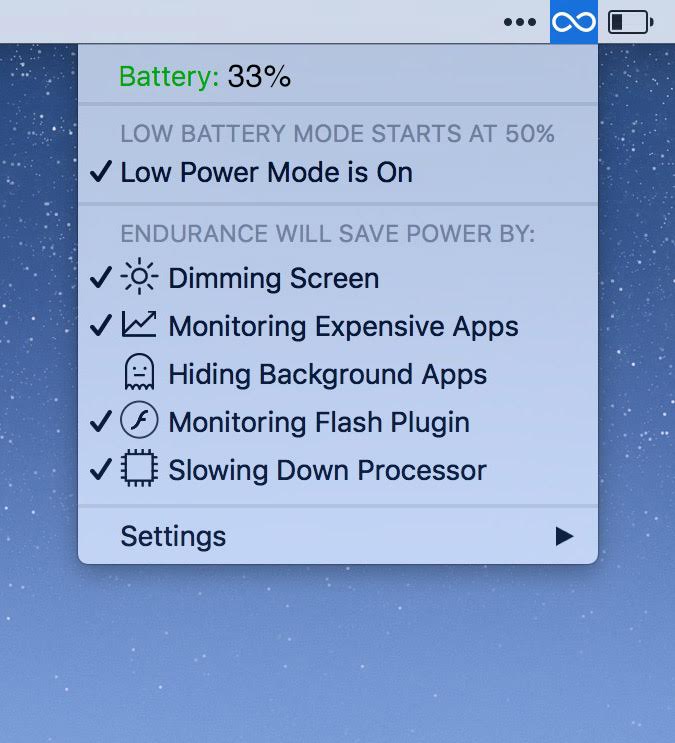
Endurance increases your Mac’s battery life by removing unwanted applications and shutting down programs that suck up the maximum amount of energy. On a typical Mac notebook, this can help your Mac run for 20 per cent longer.
Battery Indicator
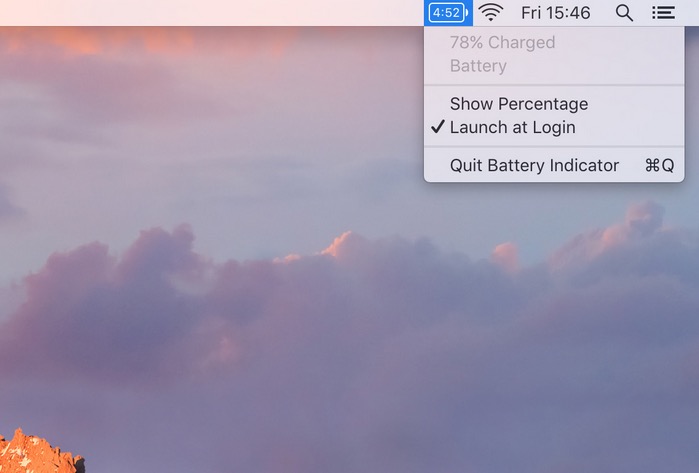
Battery Indicator shows the remaining battery time or percentage right in your menu bar. This is especially useful on macOS Sierra 10.12.2 or later where clicking the battery icon no longer shows the remaining time.
Turbo Boost Switcher
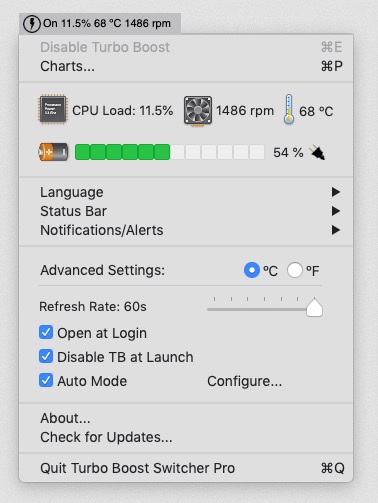
Turbo Boost Switcher allows you to enable and/or disable Turbo Boost on you MacBook Air, primarily as a way to increase battery life.
End of content
End of content