Battery Buddy
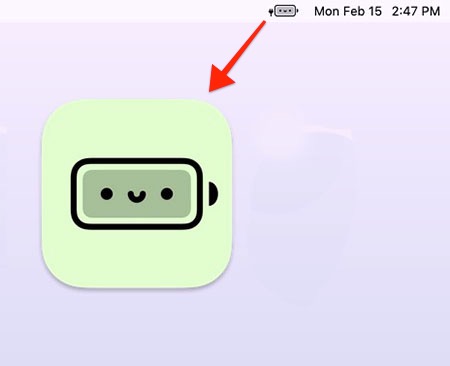
Just like the default battery indicator in your menu bar, but cute. When your battery goes to red or yellow, and you get a bit stressed, this emoji battery indicator takes the edge off.
SOFTWARE! SOFTWARE! 44 MacOS apps at a fraction of the price
Stay charged. Stay smart. These menu bar apps keep your Mac’s power where you need it — in your hands.
Stay charged. Stay smart. These menu bar apps keep your Mac’s power where you need it — in your hands.
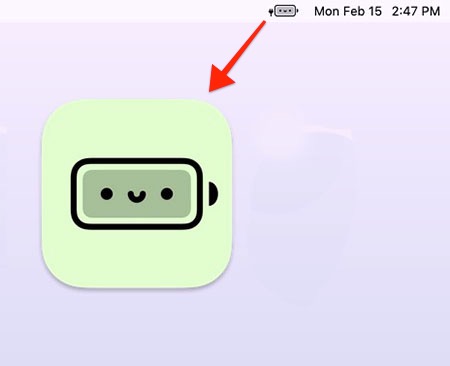
Just like the default battery indicator in your menu bar, but cute. When your battery goes to red or yellow, and you get a bit stressed, this emoji battery indicator takes the edge off.
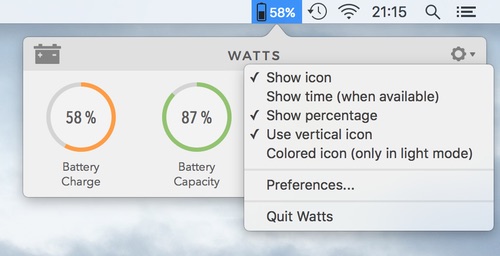
Watts reminds you to do all the right things for your battery, like doing an initial battery calibration when you get a new battery, then re-calibrating it on occasion.

The menu bar app Juice! keeps an eye on your MacBook’s battery charge level and can play a sound when it’s time to plug in or when it’s OK to disconnect from the mains.

Batteries allows you to track all of your devices’ batteries (your Mac, iPhone/iPad/iPod, AirPods and bluetooth devices) from one place. When any of your devices are running low on battery, you’ll receive a low battery notification.
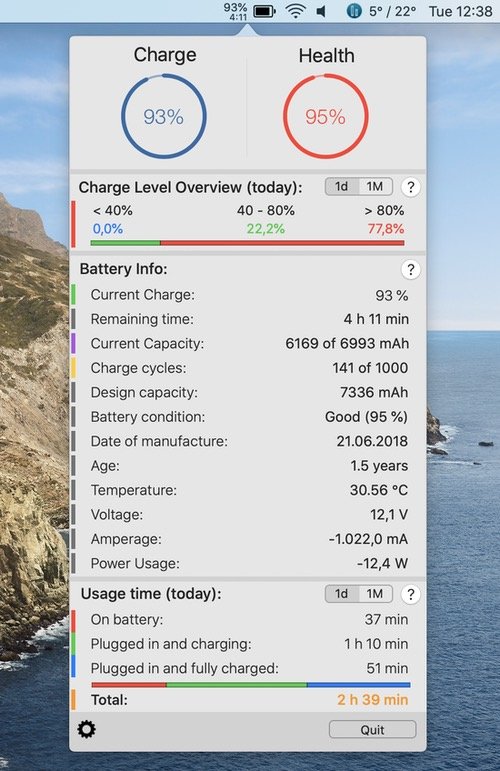
This menu bar app provides information and stats about your MacBook’s battery and records all these data as well as the total battery- and usage time of your notebook.
End of content
End of content