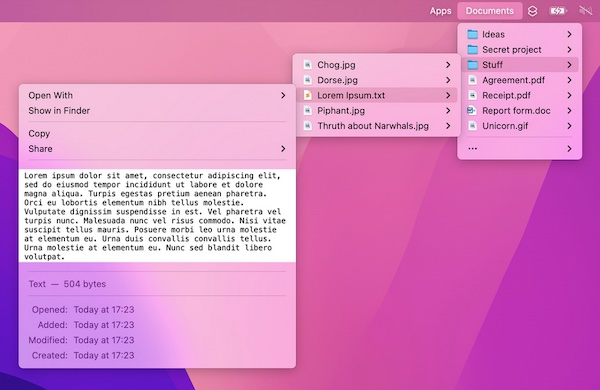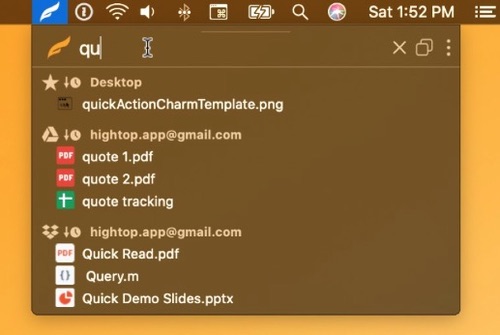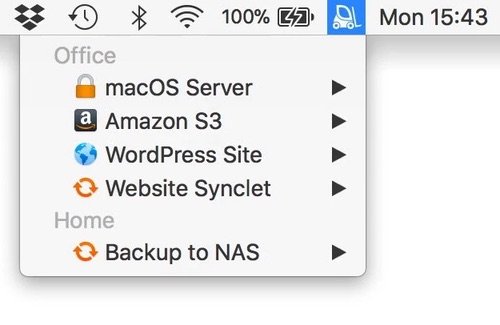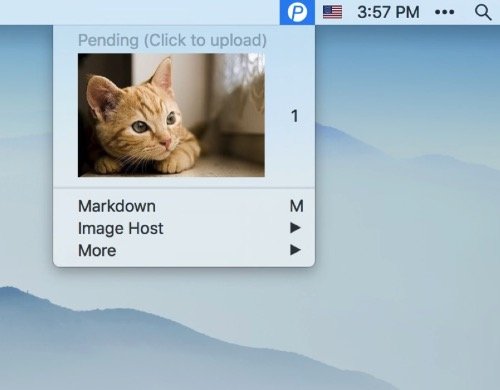Move, manage, and access files faster. These menu bar apps give your Mac’s Finder a serious upgrade.
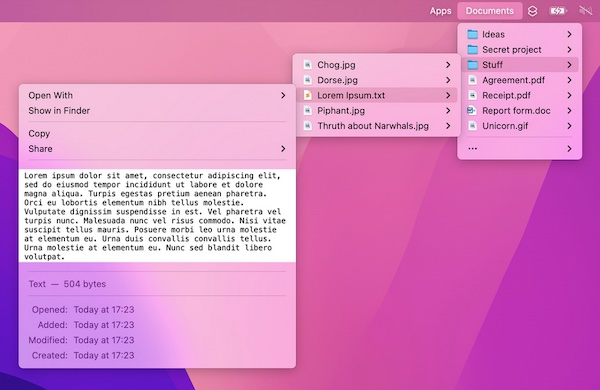
With Folder Peek you can access documents, files, folders, and apps from your menu bar. It’s an alternative to Dock folders, just more powerful and customizable. Each folder you add gets its own menu bar icon that you can customize and move around.
Visit

Dropover sits in your menu bar. Once you drag files onto the icon, a square window pops open where you can drop them in.
When you have everything together, you can drag the files as one stack from the Dropover window to a new location.
Visit
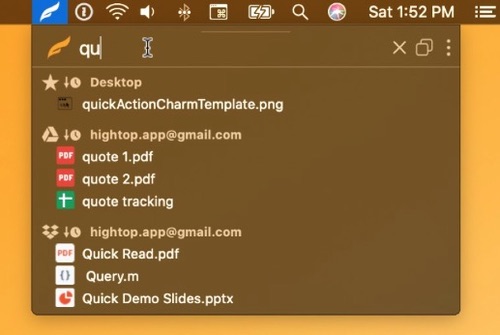
This menu bar app is a convenient way (drag and drop) to work with your favorite local folders, Google Drive, or Dropbox. Log into multiple accounts and drag and drop to upload, download, or move files.
Visit
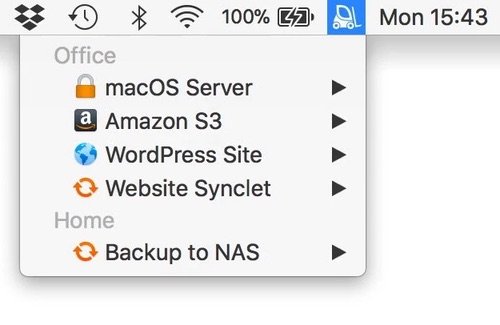
ForkLift Mini is a menu bar app that lets you mount a saved remote connection as disk, upload files to a remote server from Finder by drag and drop, or run a saved Synclet.
Visit Watch
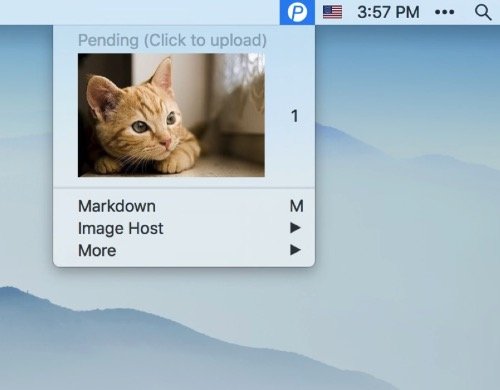
iPic is an image & file upload app in your menu bar. The images will be automatically uploaded when dropped. iPic can automatically upload and save the links in Markdown format, as well as directly paste and insert them.
Visit Watch
End of content
End of content