Dropover
Dropover sits in your menu bar. Once you drag files onto the icon, a square window pops open where you can drop them in.
When you have everything together, you can drag the files as one stack from the Dropover window to a new location.
SOFTWARE! SOFTWARE! 44 MacOS apps at a fraction of the price
Move, manage, and access files faster. These menu bar apps give your Mac’s Finder a serious upgrade.
Move, manage, and access files faster. These menu bar apps give your Mac’s Finder a serious upgrade.
Dropover sits in your menu bar. Once you drag files onto the icon, a square window pops open where you can drop them in.
When you have everything together, you can drag the files as one stack from the Dropover window to a new location.
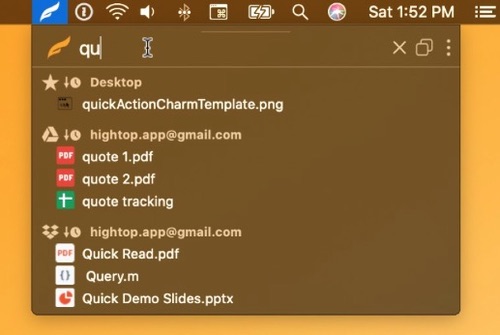
This menu bar app is a convenient way (drag and drop) to work with your favorite local folders, Google Drive, or Dropbox. Log into multiple accounts and drag and drop to upload, download, or move files.
End of content
End of content