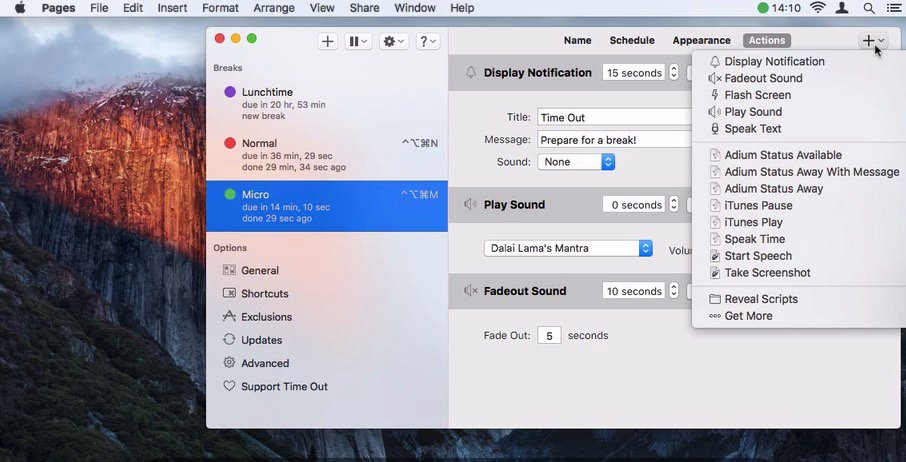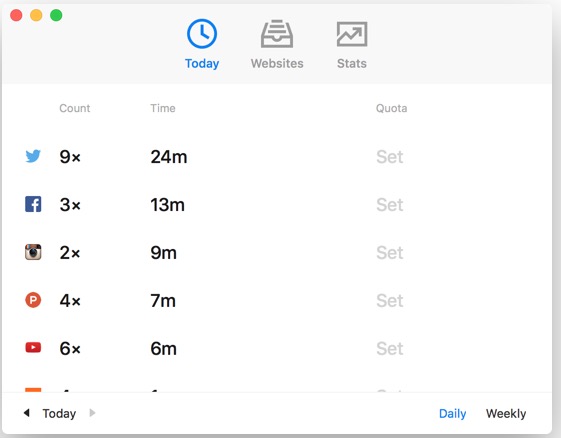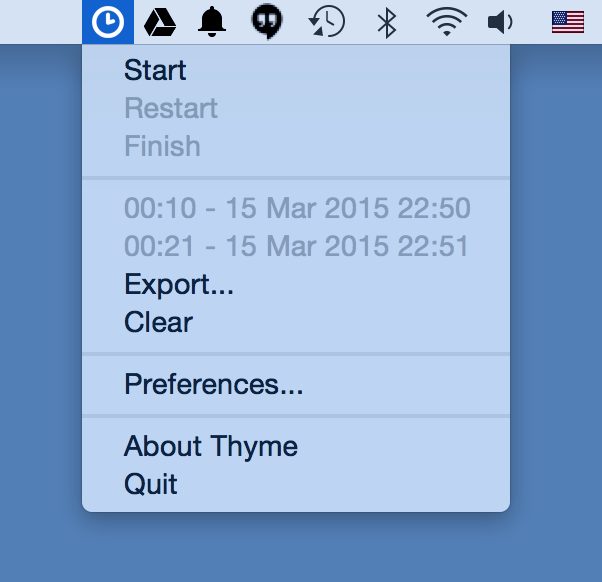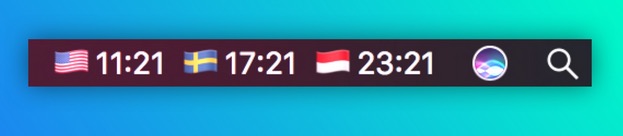Aware
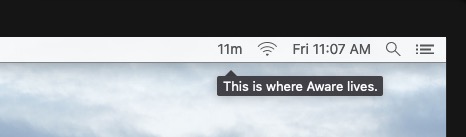
Aware tells you how long you are using your computer. It detects the movements of your mouse and the keystrokes on your keyboard. After a short time of inactivity (a break), Aware will pause the timer, then reset and start again when more activity is detected.