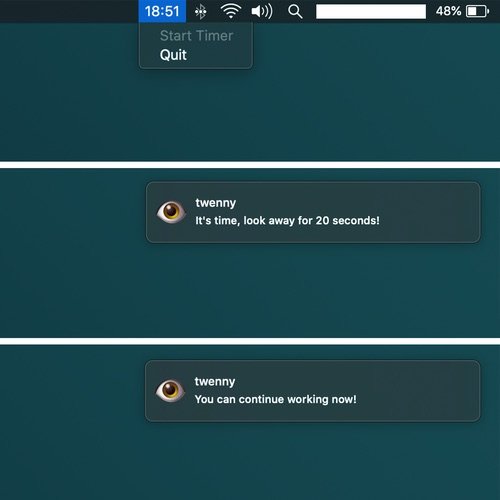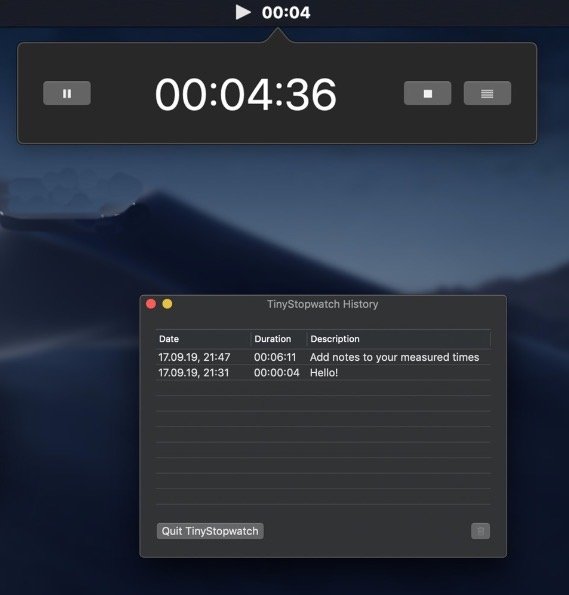Twenttty

Twenttty notifies you about taking a 20 second break every 20 minutes of your screen activity. A nice way to prevent eye strain. The app doesn’t interrupt your workflow (you’re free to have a break or ignore it) and it respects “Do Not Disturb”.