Scroll the Volume
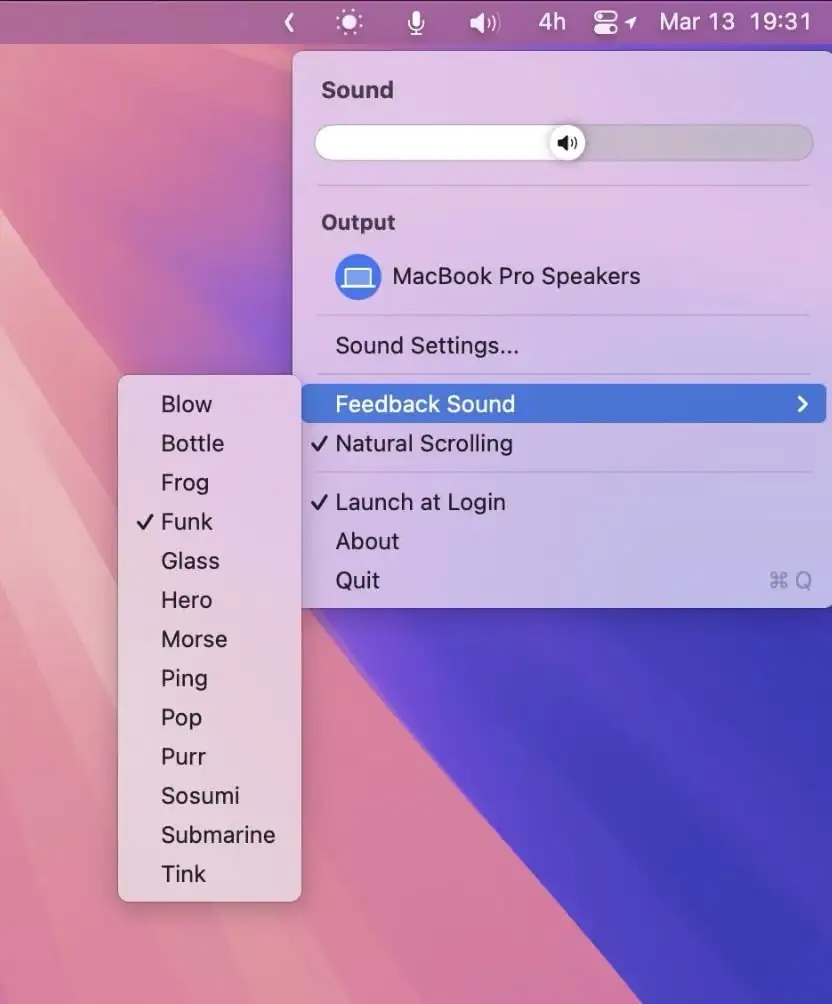
Instantly adjust your Mac’s volume by simply scrolling over the menu bar icon. Intuitive, elegant, and distraction-free.
SOFTWARE! SOFTWARE! 44 MacOS apps at a fraction of the price
Good sound shouldn’t hide. Take full control of your Mac’s audio — straight from your menu bar.
Check out these Mac Menu Bar Audio Apps:
Good sound shouldn’t hide. Take full control of your Mac’s audio — straight from your menu bar.
Check out these Mac Menu Bar Audio Apps:
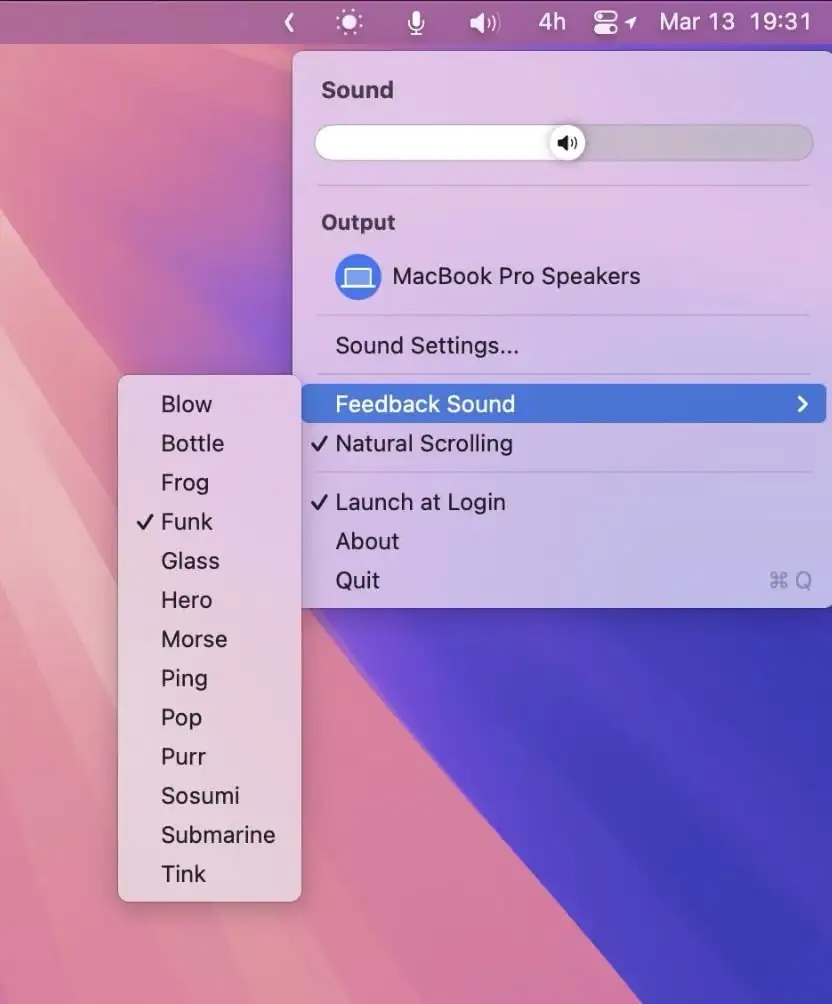
Instantly adjust your Mac’s volume by simply scrolling over the menu bar icon. Intuitive, elegant, and distraction-free.

Hawa means air/breeze in Hindi. This menubar plays ambient sounds to help you focus on your work or relax. You can choose from a variety of sounds, adjust the volume of each sound individually, or create your own mix.

Dipper is a menu bar app, designed for capturing and editing audio directly from your system. It allows users to record sounds from any app, manage audio sources, and export high-quality recordings.
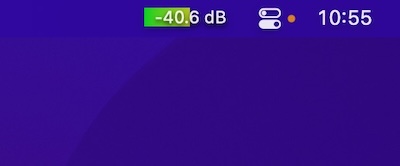
Monitor your microphone’s audio levels in real-time right from your menu bar. Including a visual gauge with color-coded indicators for easy tracking.
End of content
End of content