Boze
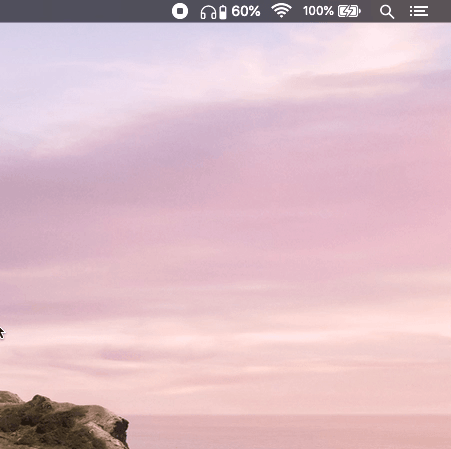
This menu bar app communicates with the headphones in the same way that the Bose mobile app does. Get complete visibilty and control on your Bose headphones from within your Mac’s menu bar.
Good sound shouldn’t hide. Take full control of your Mac’s audio — straight from your menu bar.
Check out these Mac Menu Bar Audio Apps:
Good sound shouldn’t hide. Take full control of your Mac’s audio — straight from your menu bar.
Check out these Mac Menu Bar Audio Apps:
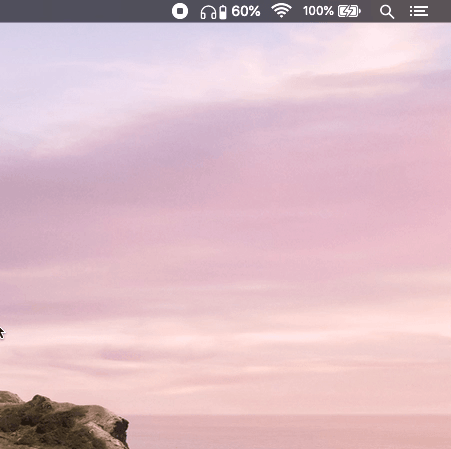
This menu bar app communicates with the headphones in the same way that the Bose mobile app does. Get complete visibilty and control on your Bose headphones from within your Mac’s menu bar.
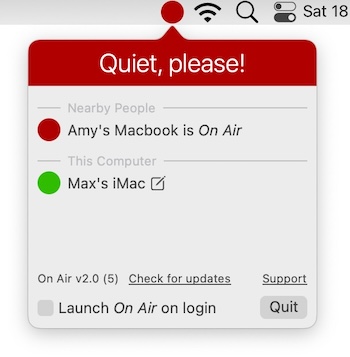
On Air is a menu bar app that subtly turns from 🟢 green to 🔴 red when another nearby On Air user’s microphone is in use.
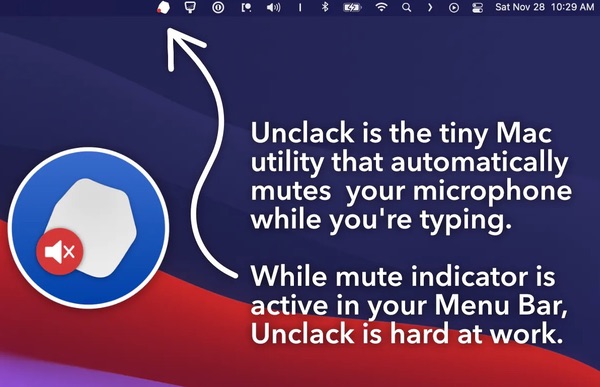
Unclack automatically mutes your microphone while you type and un-mutes when you stop. No interaction required.
End of content
End of content