PowerMeister
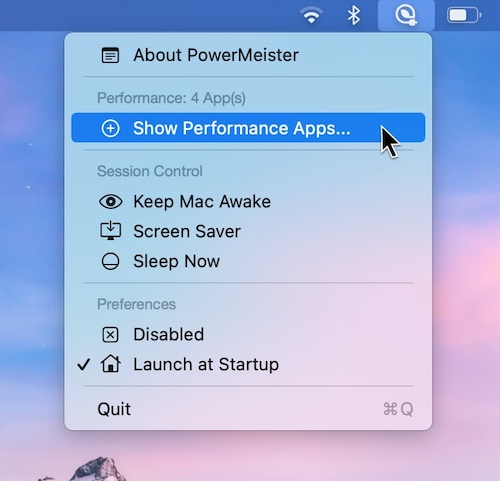
PowerMeister is a menu bar app that lets you run apps exclusively in Low Power Mode while also increasing performance by selecting apps that run exclusively in Performance Mode.
SOFTWARE! SOFTWARE! 44 MacOS apps at a fraction of the price
Stay charged. Stay smart. These menu bar apps keep your Mac’s power where you need it — in your hands.
Stay charged. Stay smart. These menu bar apps keep your Mac’s power where you need it — in your hands.
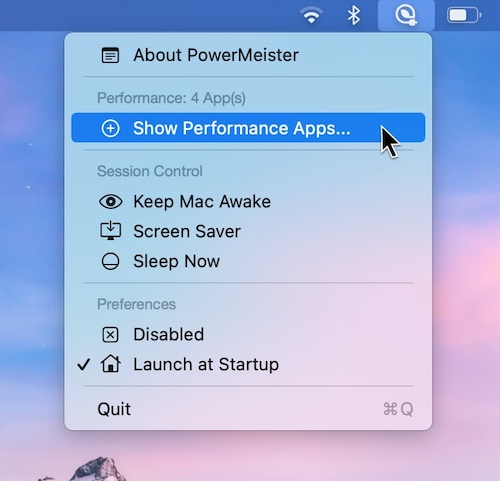
PowerMeister is a menu bar app that lets you run apps exclusively in Low Power Mode while also increasing performance by selecting apps that run exclusively in Performance Mode.

BatFi offers intelligent control over your battery to ensure optimal performance and longevity while preserving your full control. When needed you can select the ‘Charge to 100%’ command.
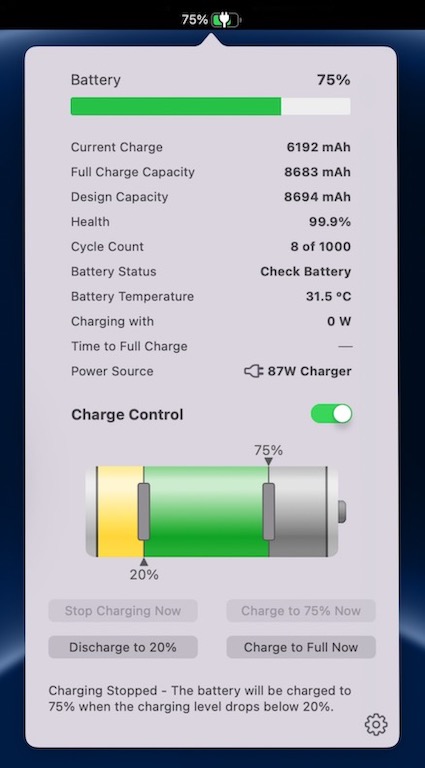
Energiza Pro allows you to control battery charging by setting individual charging limits. At any time you can start charging and even discharging (requires Apple M1 chip or later) with a click of a button.
There’s also a free version.
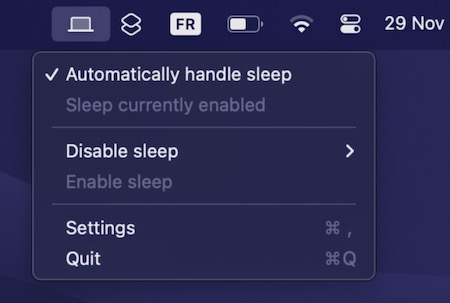
Clamshell mode on your MacBook allows you to keep your Mac awake when you close the lid but it only works when a power adapter is connected.
This menu bar app aims to solve this problem by allowing clamshell mode even on battery.
End of content
End of content