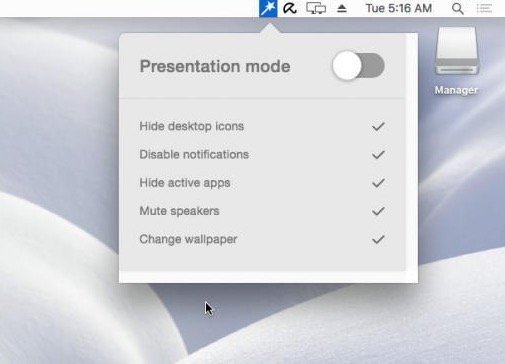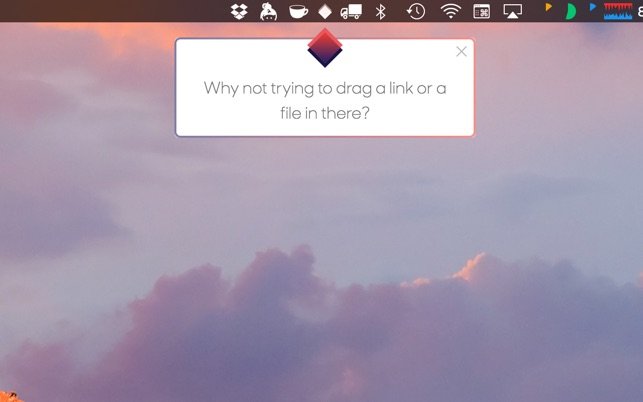Your screen, your rules. These menu bar apps make it easy to tweak brightness, colors, and resolution in seconds.
Fenetre
Dynamic Dark Mode
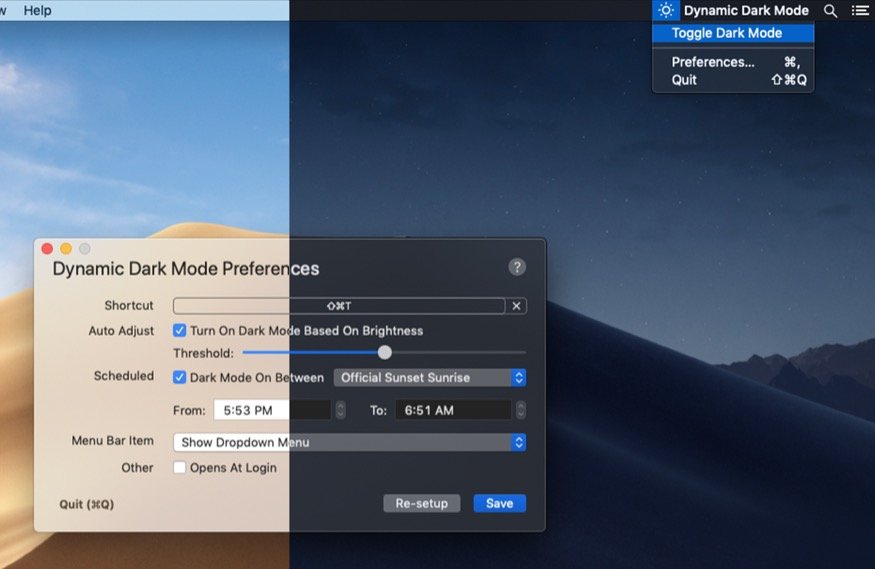
Instead of looking for the switch for dark mode in System Preferences, just click the icon in the menu bar. You can enable dark mode in dim lights, after sunset, or just anytime.
Chameleon

Chameleon is a quick and easy way to change your interface, accent and highlight colors. Right click on the bar icon to toggler between Light & Dark modes.
Displays
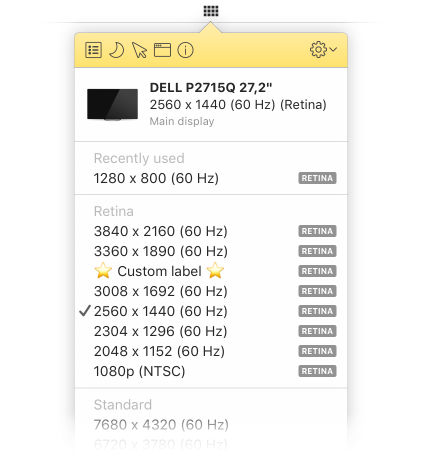
Click on Displays icon in the upper-right corner of your screen and choose your monitor resolution among all supported resolutions.
End of content
End of content