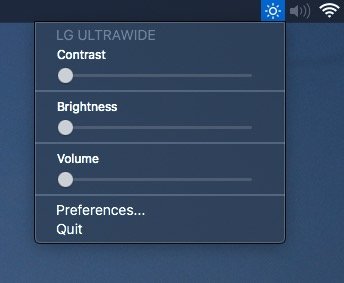Your screen, your rules. These menu bar apps make it easy to tweak brightness, colors, and resolution in seconds.
Brightness Slider
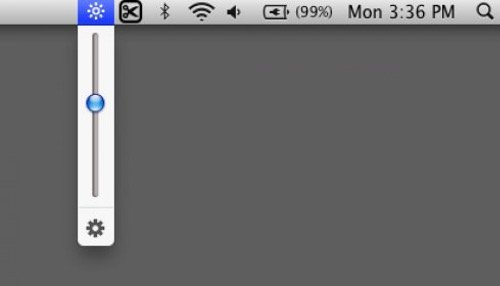
Adjust the screen brightness right from your menu bar, just like the sound menu. The app gives you a smooth transition between low light and total darkness.
HiddenMe
Pock

Pock is a menu bar app that displays the dock in the touch bar of your MacBook Pro, letting you enjoy your screen in full-size.
Hummingbird
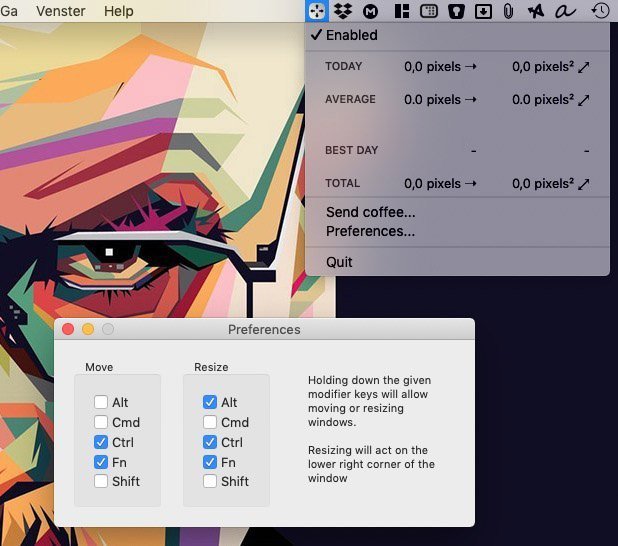
Hummingbird is a menu bar app that allows easy moving and resizing of windows by holding modifier keys and dragging your mouse to move and resize windows.
End of content
End of content