LightsOut
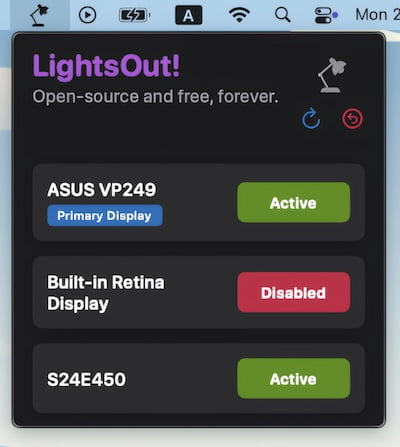
This menu bar app allows for disabling monitors with a simple button click – no more cable fidgeting.
SOFTWARE! SOFTWARE! 44 MacOS apps at a fraction of the price
Your screen, your rules. These menu bar apps make it easy to tweak brightness, colors, and resolution in seconds.
Your screen, your rules. These menu bar apps make it easy to tweak brightness, colors, and resolution in seconds.
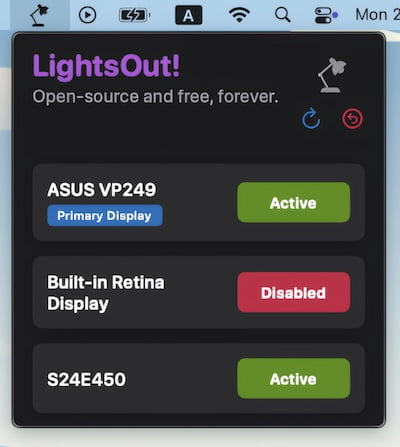
This menu bar app allows for disabling monitors with a simple button click – no more cable fidgeting.

This menu bar app lets you dim the brightness of all your screens without compromising color accuracy.
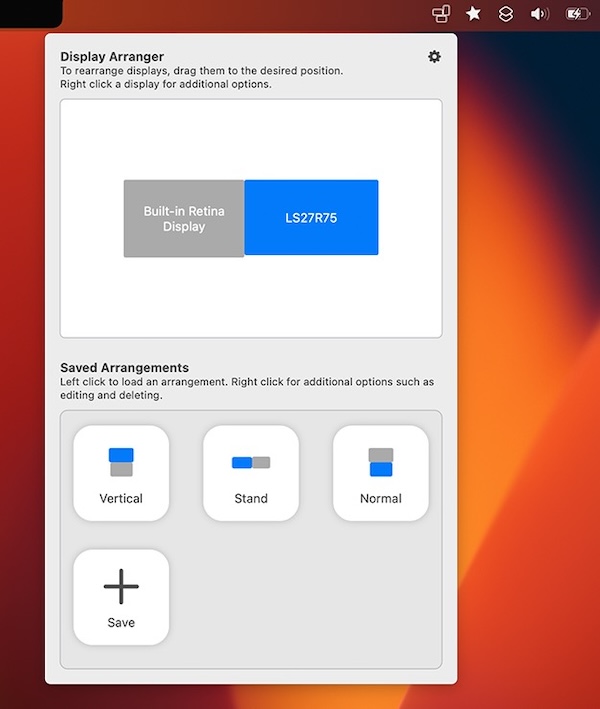
Tired of having to adjust your settings whenever you move your displays? This menu bar app allows you to quickly configure where your monitors are in only two clicks. Plus, you can save particular arrangements.
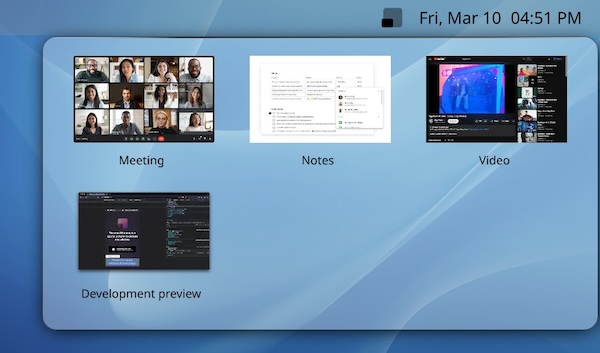
With the menu bar app PiPHero you can picture-in-picture any window, freeing the rest of your screen for other tasks. It works across all apps.
End of content
End of content