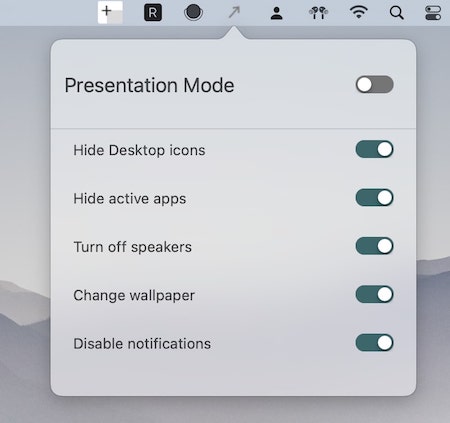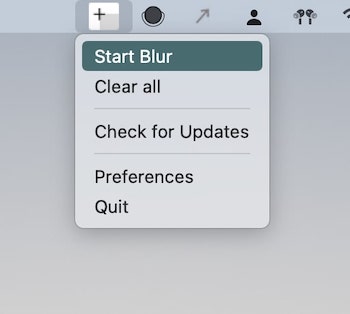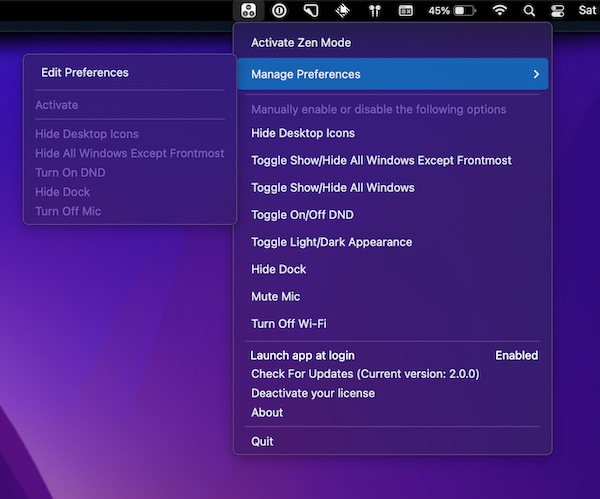Your screen, your rules. These menu bar apps make it easy to tweak brightness, colors, and resolution in seconds.
Collection:
Display Apps
Collection:
Display Apps | Meeting Apps
BlurScreen
Collection:
Display Apps | Meeting Apps
Zen Mode
Collection:
Cleaning Apps | Display Apps
Hides

Enable focus mode, to quickly hide all apps except the app you’re currently working in. This menu bar app can be configured globally or for specific apps.
Collection:
Display Apps
HideMyDock

By default you can only hide the dock for all virtual desktops (spaces). This menu bar app allows you to turn the dock off or on for certain virtual desktops.
End of content
End of content