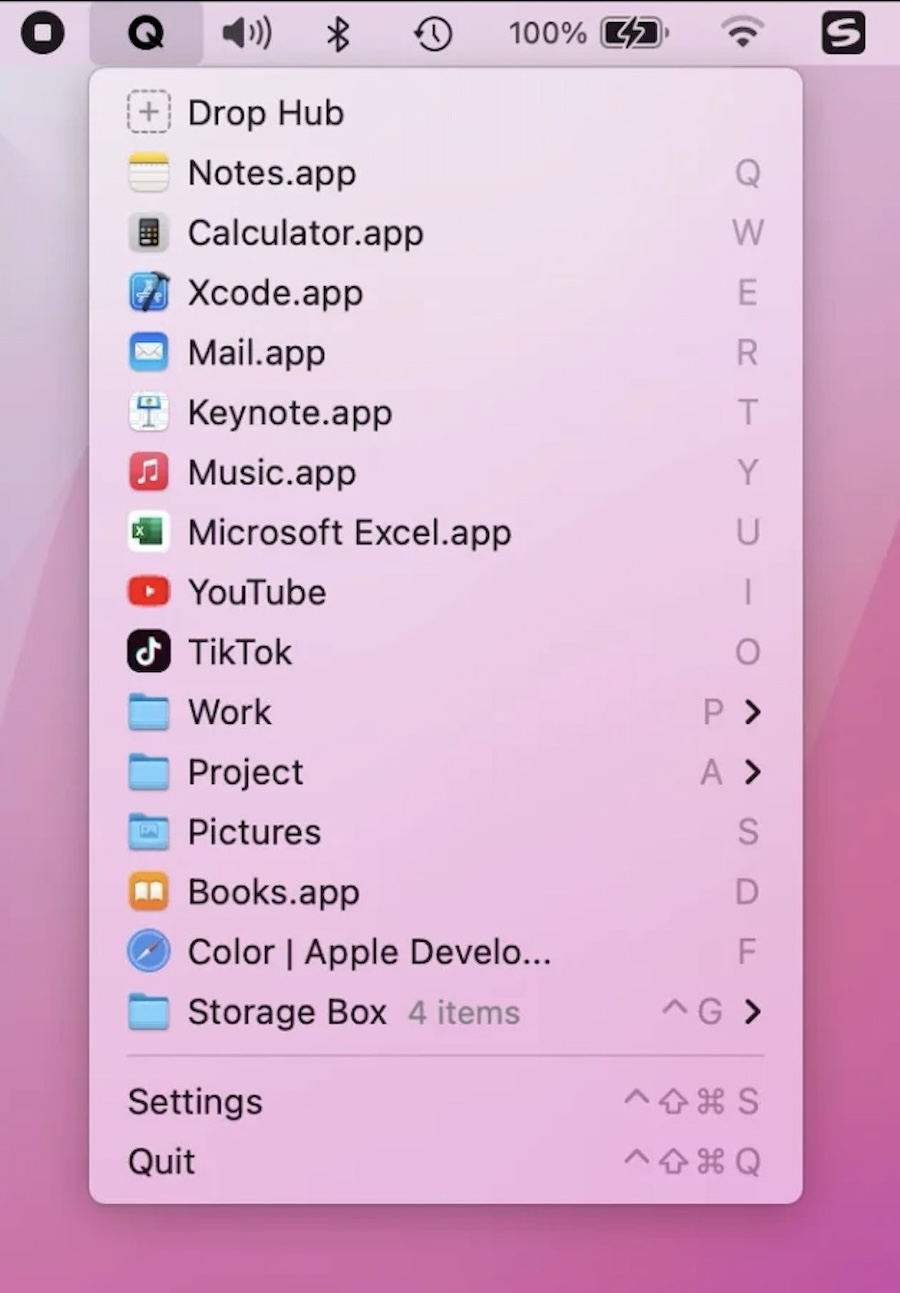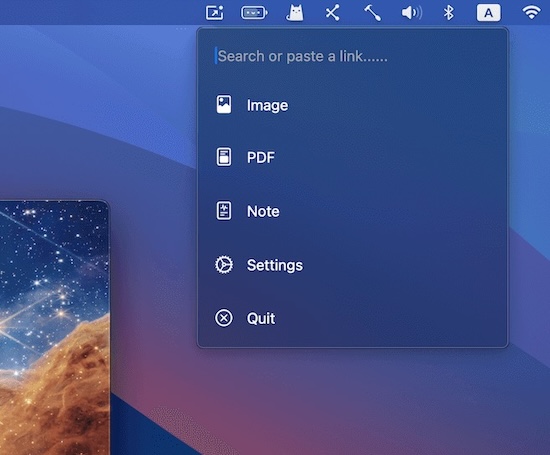Keep your files within reach, not in the way. Open folders instantly, manage recent files, automate sorting, rename in bulk, tag smarter, mount remote drives, and drag, drop, share, or convert files directly from your menu bar without digging through Finder.
QuickFindler
PinFrame
Folderizer
Drag and Drop Manager
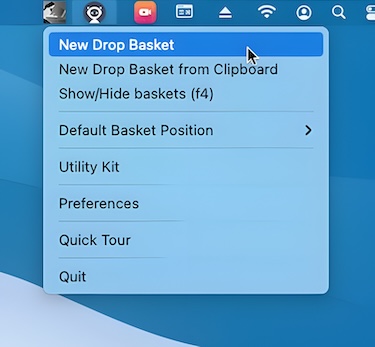
This menu bar app makes Dragging & Dropping files and folders and other content easier. A handy ‘Drop Basket’ appears instantly whenever you select and start dragging a file or a folder.
End of content
End of content