One Thing
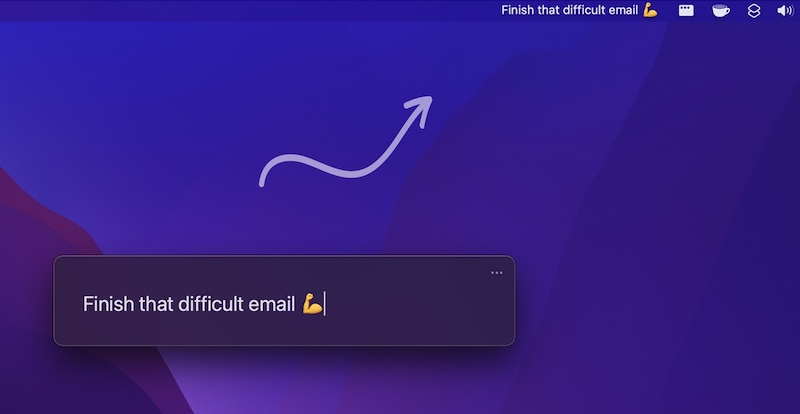
Always focus on one thing at a time. With One Thing you can put a single task or goal in your menu bar.
SOFTWARE! SOFTWARE! 44 MacOS apps at a fraction of the price
Ideas don’t wait. These menu bar note apps keep your thoughts close — and your mind clear.
Ideas don’t wait. These menu bar note apps keep your thoughts close — and your mind clear.
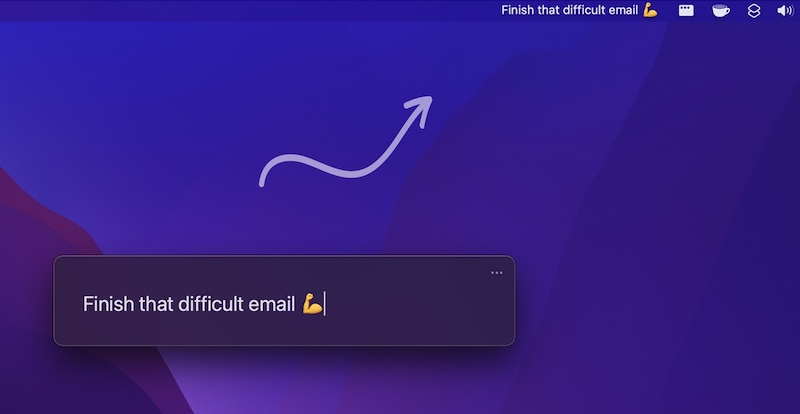
Always focus on one thing at a time. With One Thing you can put a single task or goal in your menu bar.
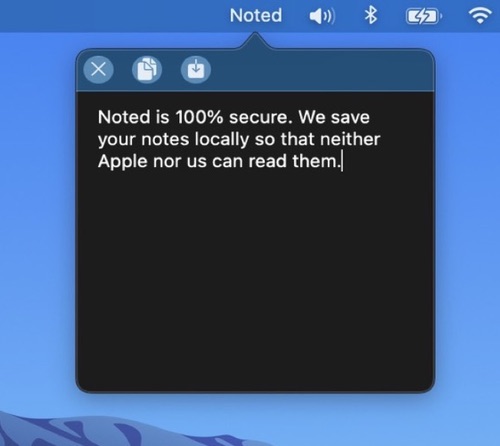
A note taking app with a minimalistic design specifically developed for macOS Big Sur. Always open and ready for you to jot down whatever is on your mind. All of your notes are stored locally.
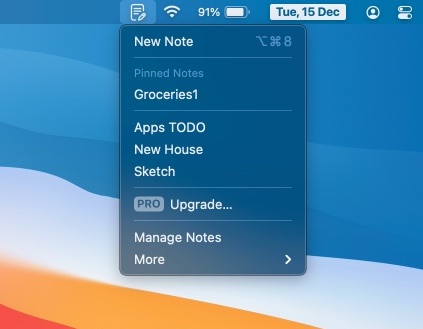
Quick Note is a clutter-free note-taking in your menu bar. optimized for a fast and quick note-taking experience. The Note floats on top of all other apps, so your notes are always visible.
End of content
End of content