Menu Snappr
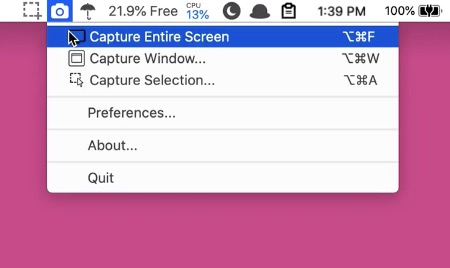
Menu Snappr is a screen capture utility that is closely modeled after such classic macOS apps like InstantShot.
Screenshots are fine. Smarter screen capturing is better.
Screenshots are fine. Smarter screen capturing is better.
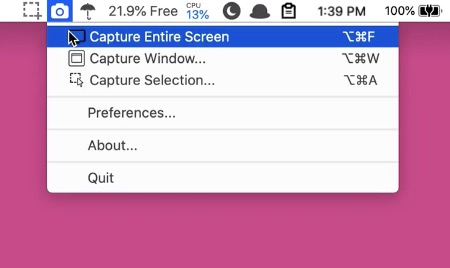
Menu Snappr is a screen capture utility that is closely modeled after such classic macOS apps like InstantShot.
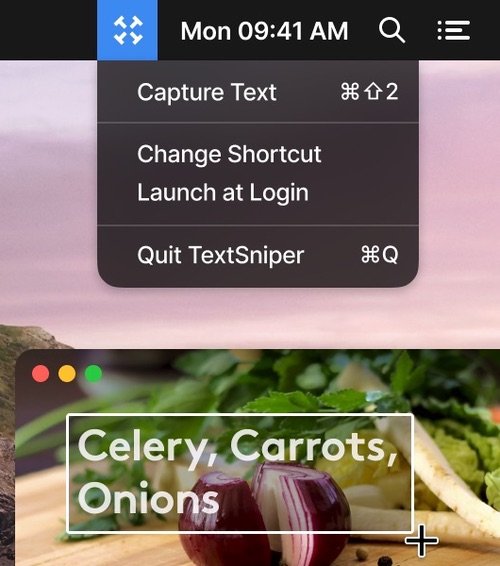
TextSniper allows you to quickly convert uncopiable or unselectable text from any content visible on your mac’s screen into editable text copied to your clipboard.
Use it to capture and recognize text from presentations, trainings, screencasts, images, pictures, webpages, video tutorials, photos, PDFs etc.
End of content
End of content