Second Clock
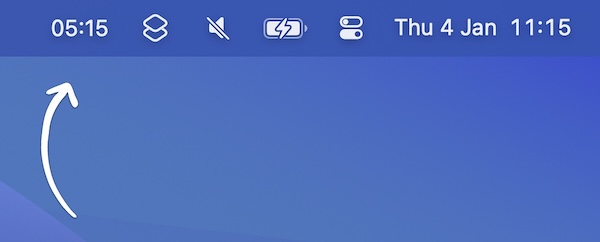
This menu bar app shows a second clock for a different time zone in your menu bar. There’s a workaround to have even more clocks.
Become a sponsor of MacMenuBar and get your message in front of a passionate MacOS-focused audience!
Start a timer in seconds, try the Pomodoro technique or just looking for a (world)clock in your menu bar?
Check out these Mac Menu Bar Time Apps:
Start a timer in seconds, try the Pomodoro technique or just looking for a (world)clock in your menu bar?
Check out these Mac Menu Bar Time Apps:
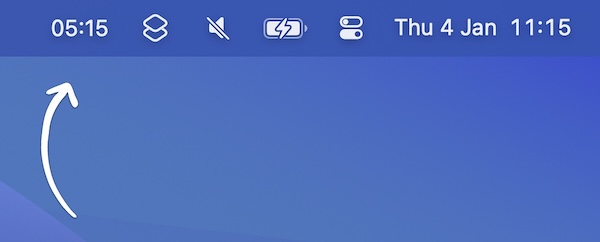
This menu bar app shows a second clock for a different time zone in your menu bar. There’s a workaround to have even more clocks.