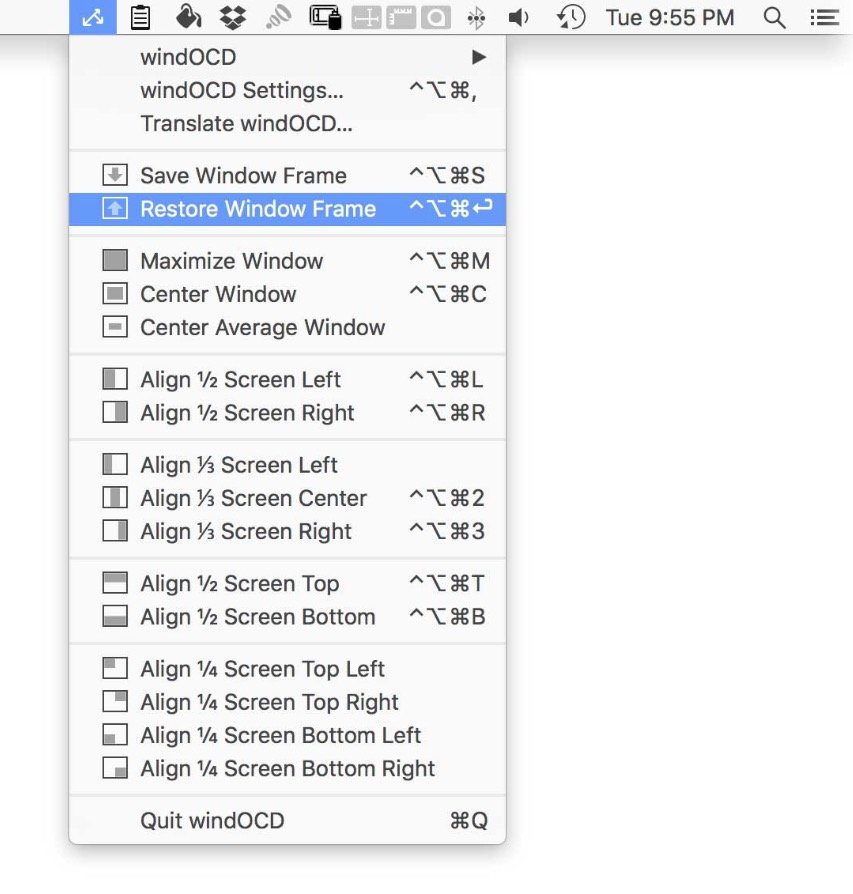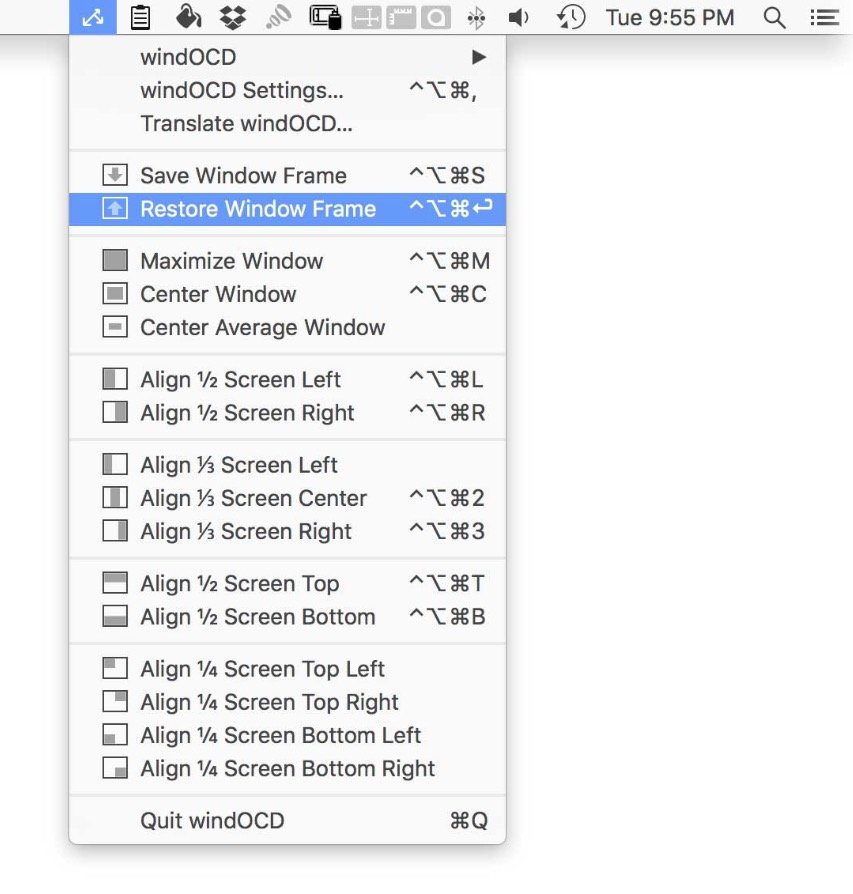Move, snap, resize — faster and smarter. These menu bar window managers give you full control over your Mac’s workspace.
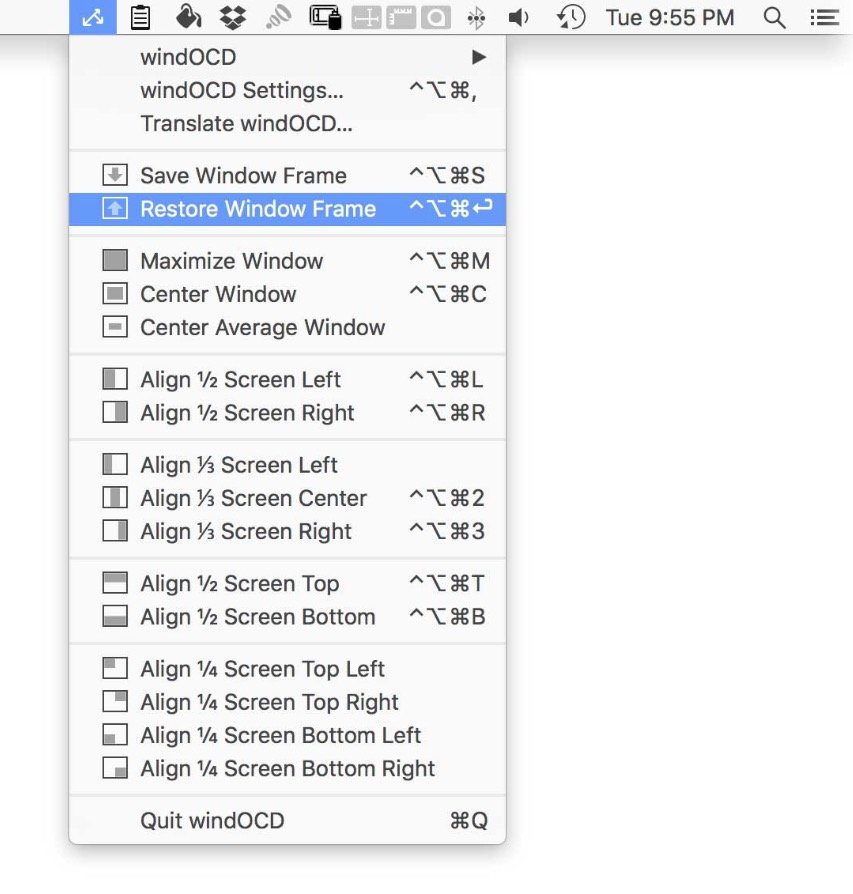
Align, arrange and move any window to your needs. WindOCD is a menu bar application that doesn’t show up in your dock.
Visit
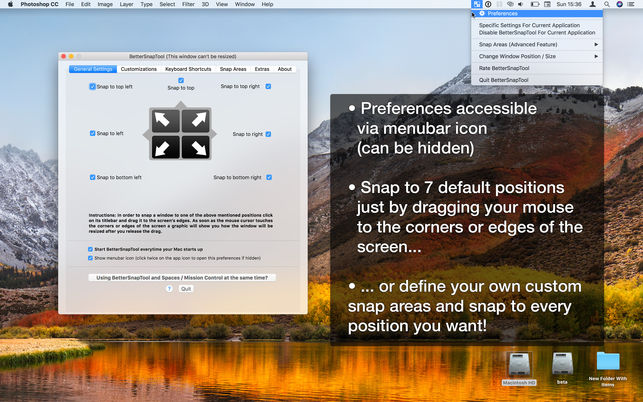
BetterSnapTool runs in the background as a menu bar app. It lets you manage your window positions and sizes by either dragging them to one of the screen’s corners or to the top, left or right. You can also set keyboard shortcuts in order to move and resize your windows.
Visit Watch
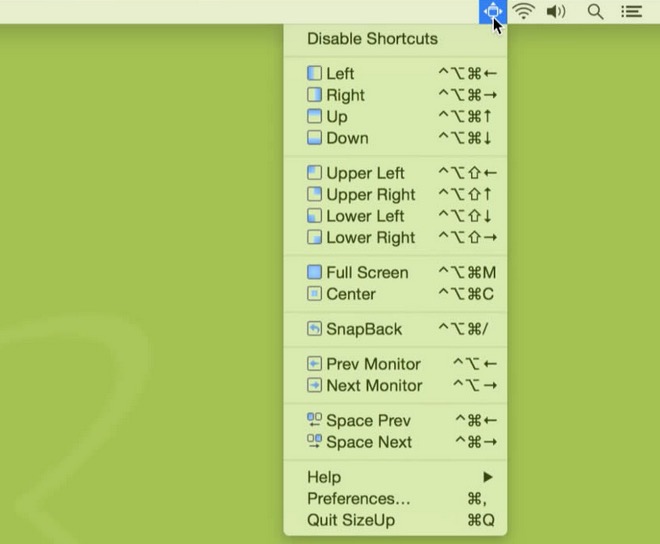
SizeUp allows you to quickly resize and position your windows with keyboard shortcuts or a handy menu bar icon.
Visit Watch
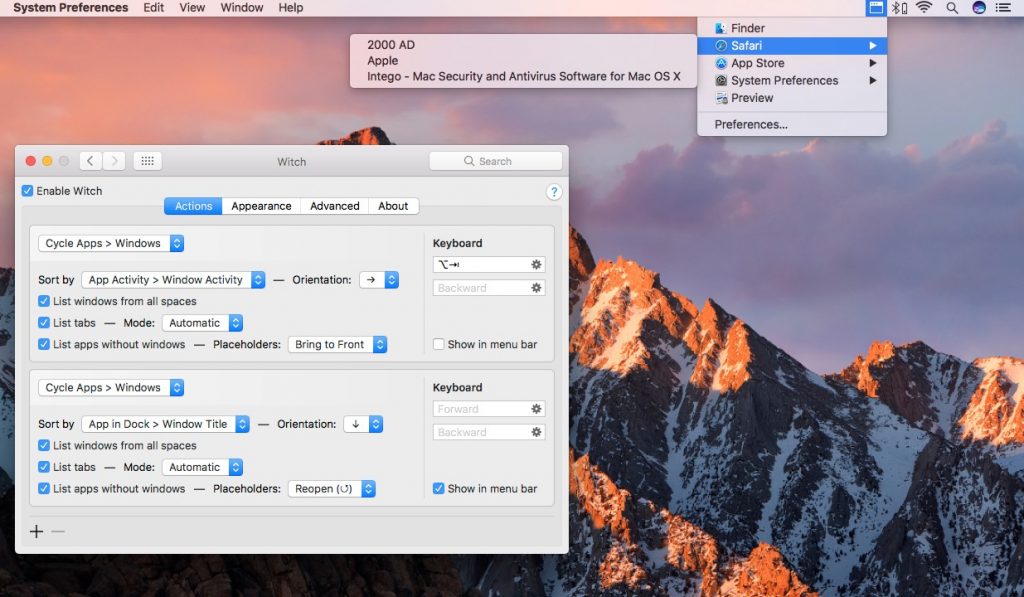
Witch enables you to quickly switch to individual windows. The menu bar component lists all of the apps you have open and on selecting a window from one of them will immediately bring it to the front.
Visit Watch

Simply drag the window to one of the sides of the screen and it snaps there. Every open Mac window can be resized into the top, bottom, left or right half of your screen size. You can also use keyboard shortcuts or the menu bar to manage your Mac windows.
Visit Watch
End of content
End of content