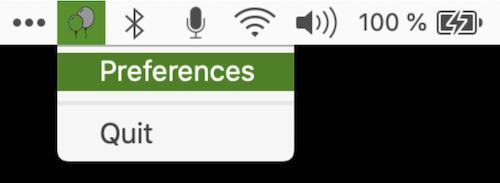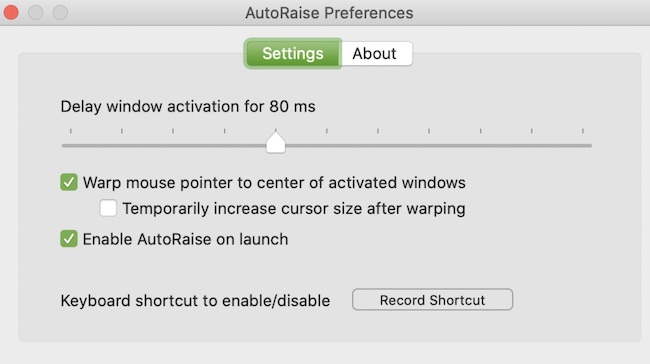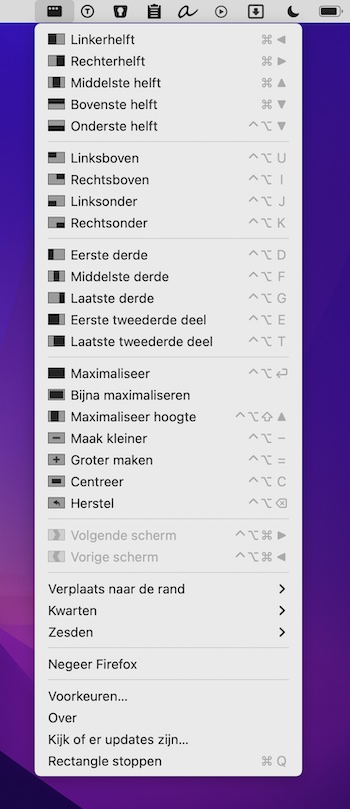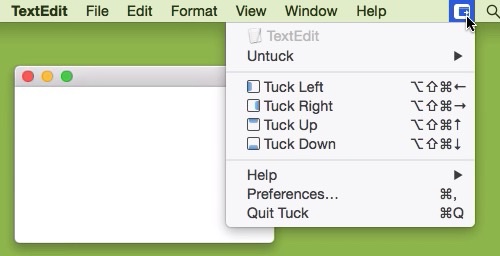Move, snap, resize — faster and smarter. These menu bar window managers give you full control over your Mac’s workspace.

With this menu bar app you can save and restore window locations. So, when you reconnect your laptop to the external display arrangement, everything will be just as it was before. You can also create your display configuration or user created profiles.
Visit
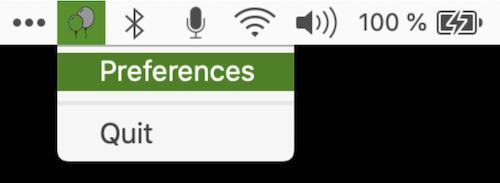
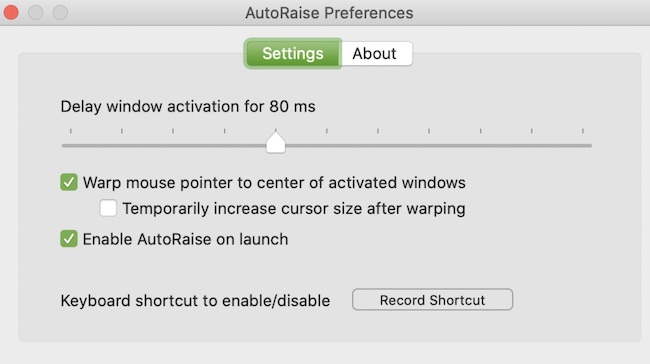
This menu bar app raises application windows to the front (with a delay of your choosing) and gives them focus on mouse hover.
Visit
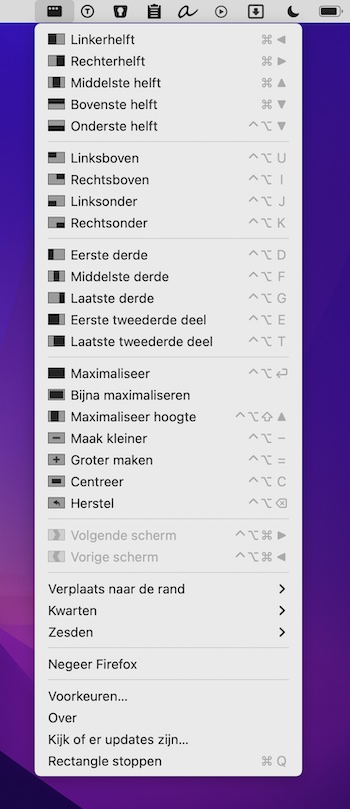
Move and resize windows in macOS using keyboard shortcuts or snap areas. The free version of Rectangle already feels like a pro-user application.
Visit Watch
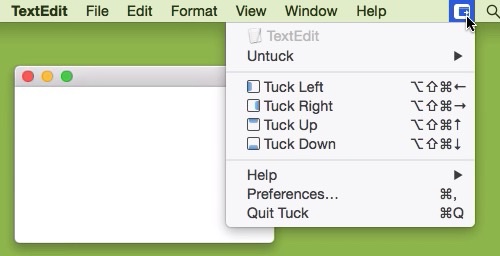
Tuck allows you to quickly and simply clear multi-window clutter by hiding windows under your screen edges.
Visit Watch

This menu bar app allows you to easily visualise your Spaces. You can see which space you are currenly on (relative to your other spaces).
Visit
End of content
End of content