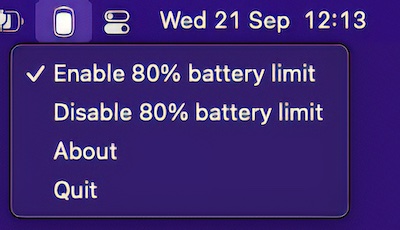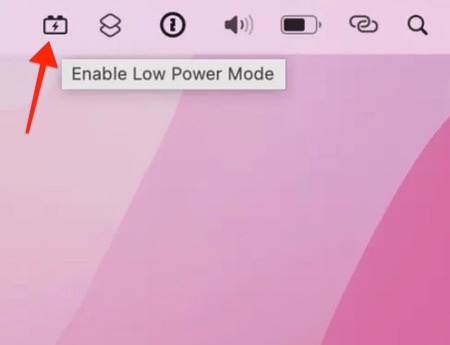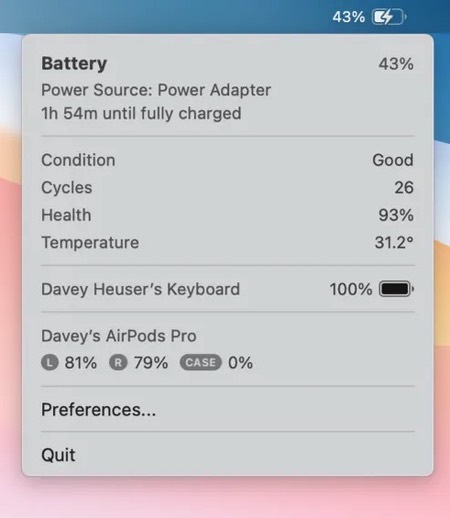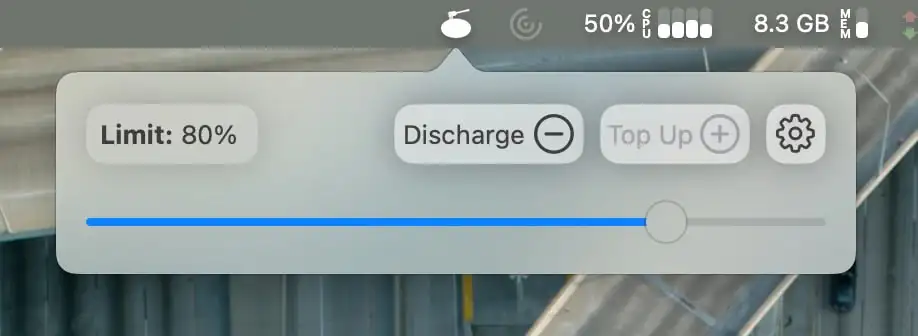Stay charged. Stay smart. These menu bar apps keep your Mac’s power where you need it — in your hands.
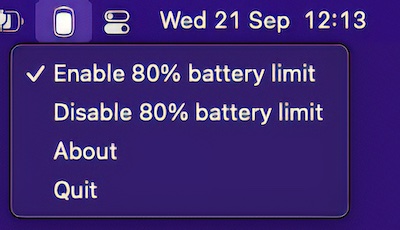
With this menu bar app it is possible to keep a chronically plugged in M1 Macbook at 80% battery, since that will prolong the longevity of the battery. This app will not work on non-M1 macs. In that case try the free version of AlDente.
Visit

With this menu bar app you can monitor the current battery status of all your Apple devices.
Visit
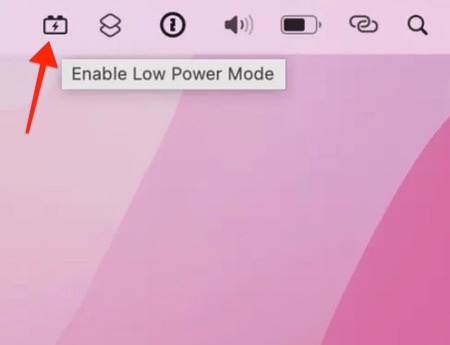
In macOS Monterey Apple introduced a new Low Power Mode for Mac. Cooldown is a simple menu bar app that allows you to quickly toggle Low Power Mode on and off.
Visit
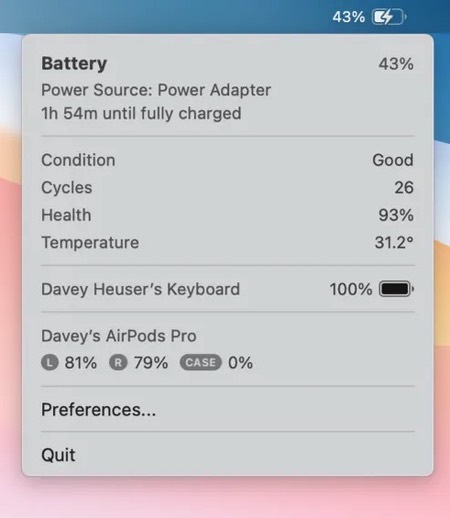
Show/hide your Mac’s battery icon when you want. This menu bar app also shows the statuses of your Bluetooth Apple products.
Visit
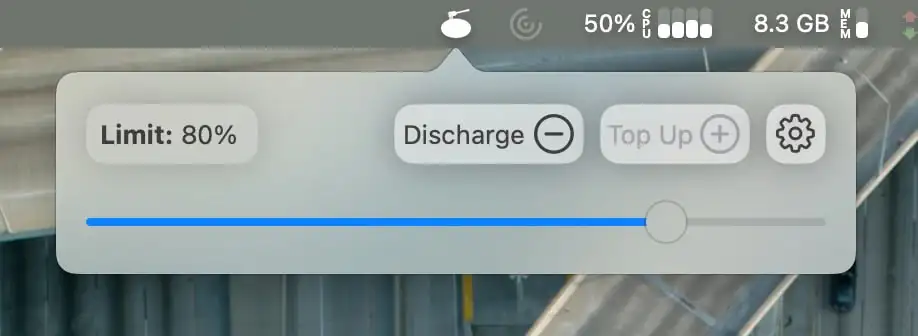
AlDente is an all-in-one charging manager for MacBooks that extends the life of your MacBooks battery.
Visit
End of content
End of content