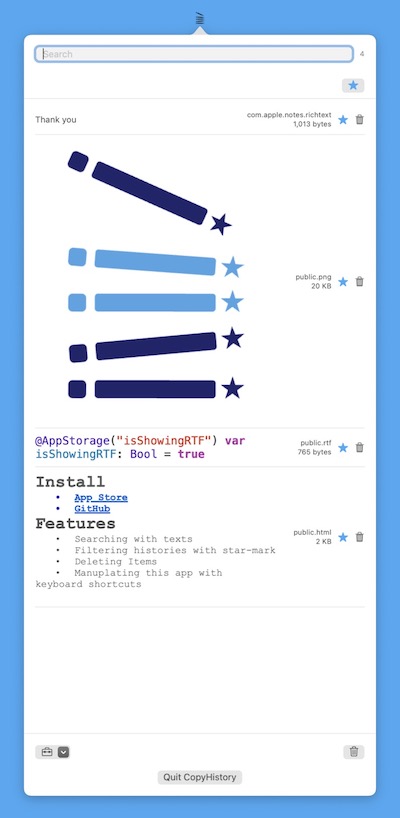When you use your Mac, there will be tons of copy and paste operations that you do every single day. That’s why you need a clipboard manager to keep a history of copied items to be used again later.
Check out these Mac Menu Bar Clipboard Managers:
Yippy
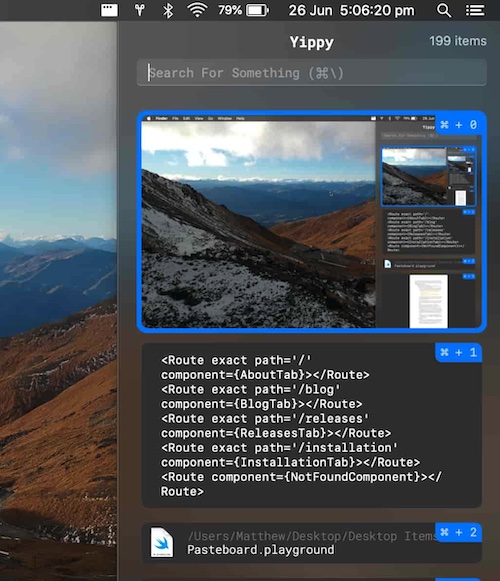
Yippy is an open source clipboard manager. The history window shows all text ever copied from when it is first run.
CopyPaste Pro
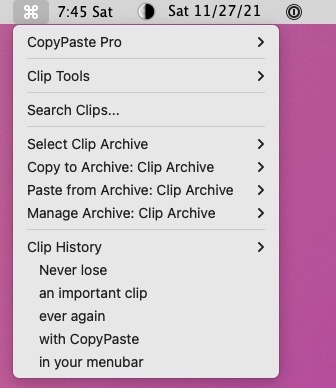
CopyPaste Pro automatically records a certain number of clips (50 by default) and allows you to quickly access them at a latter time. This menu bar app also allows you to add your own entries in an Archive: this comes in handy when you are using the same text strings frequently.
EasyCopy
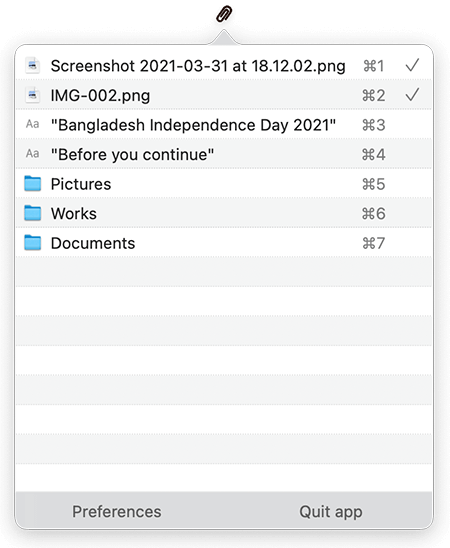
EasyCopy gives you a clipboard history, simply and quickly in your menu bar. Recognize the type of your clips at a glance.
Clipbar
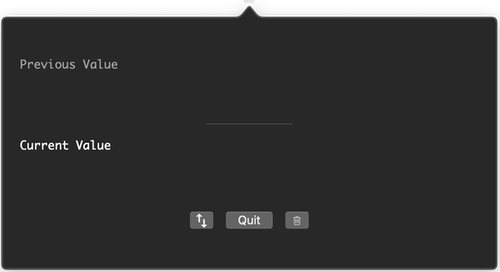
Minimal menu bar app for stashing clipboard content. You can view the current and previous values, swap between current and previous values and clear clipboard content.