Dipper

Dipper is a menu bar app, designed for capturing and editing audio directly from your system. It allows users to record sounds from any app, manage audio sources, and export high-quality recordings.
Good sound shouldn’t hide. Take full control of your Mac’s audio — straight from your menu bar.
Check out these Mac Menu Bar Audio Apps:
Good sound shouldn’t hide. Take full control of your Mac’s audio — straight from your menu bar.
Check out these Mac Menu Bar Audio Apps:

Dipper is a menu bar app, designed for capturing and editing audio directly from your system. It allows users to record sounds from any app, manage audio sources, and export high-quality recordings.
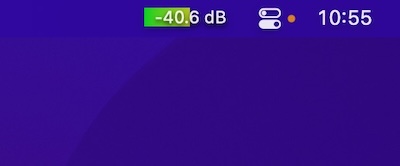
Monitor your microphone’s audio levels in real-time right from your menu bar. Including a visual gauge with color-coded indicators for easy tracking.

The calming tones played by this menu bar app create the ideal environment for increased productivity and relaxation.
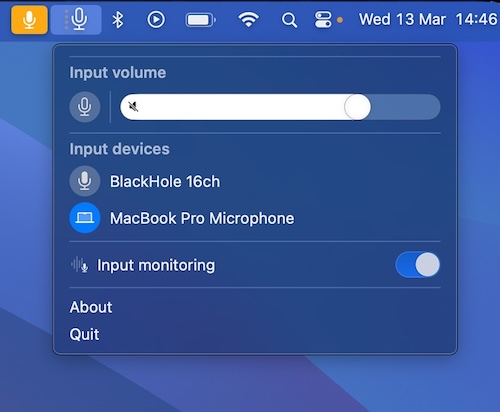
With MutePod, you can mute or unmute the microphone directly from your menu bar. Whether you’re in a Zoom meeting or grooving to record, MutePod syncs effortlessly with your AirPods. You can also modify the input volume or the default input device.
End of content
End of content