AirBattery
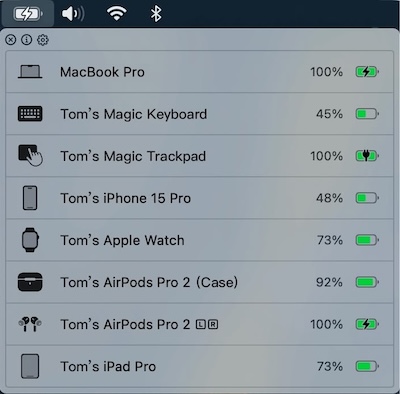
This menu bar app collects the battery usage of all your devices without installing any client app on them. You can also set battery alerts.
Stay charged. Stay smart. These menu bar apps keep your Mac’s power where you need it — in your hands.
Stay charged. Stay smart. These menu bar apps keep your Mac’s power where you need it — in your hands.
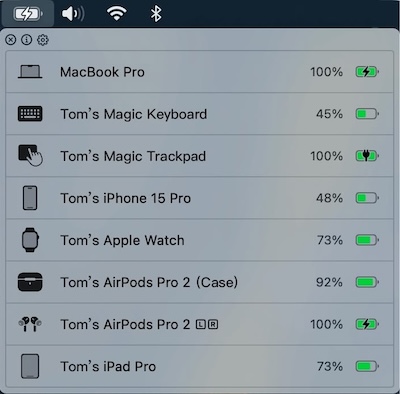
This menu bar app collects the battery usage of all your devices without installing any client app on them. You can also set battery alerts.
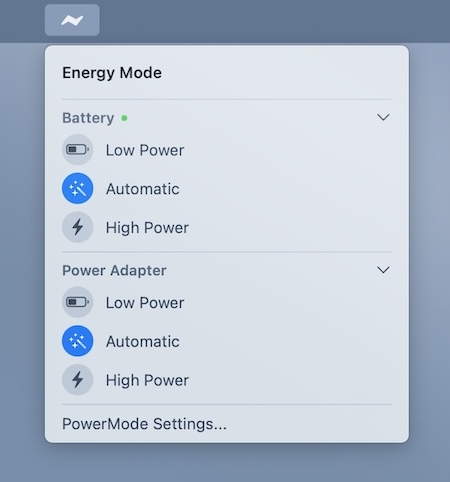
Easily switch between low and high power mode, directly from your menu bar. When enabled, your MacBook automatically switches to low power mode when the battery drops below 20%.
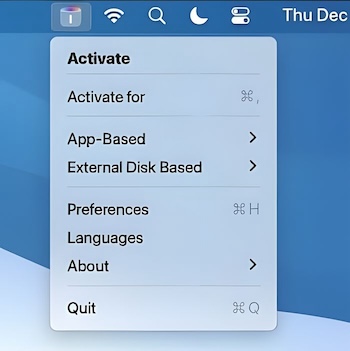
Whether you’re watching a video, listening to a podcast, doing a presentation, or waiting for a file to download, this menu bar app keeps your Mac awake and productive.

In order to get the battery information from your AirPods you need to Select your Bluetooth device and then see the battery levels! Now just move your eyes up to the menu bar and done!
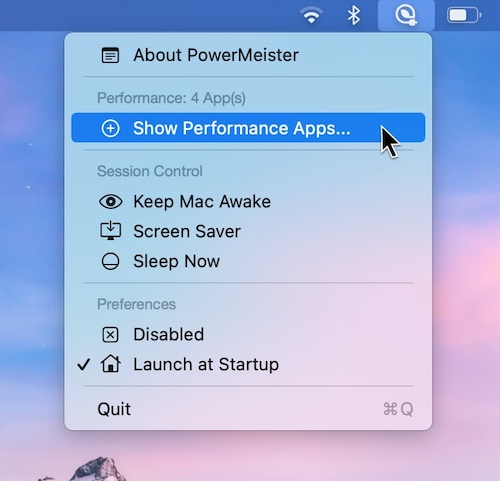
PowerMeister is a menu bar app that lets you run apps exclusively in Low Power Mode while also increasing performance by selecting apps that run exclusively in Performance Mode.
End of content
End of content